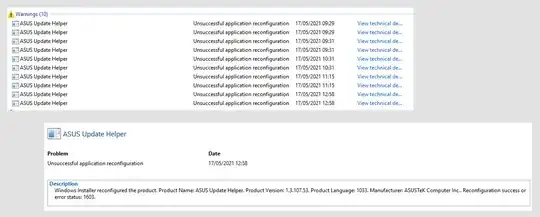I recently assembled my own PC and it runs just fine, but I have noticed a frequent error showing multiple times per day in Windows's Reliability History. Namely, Windows Installer fails to reconfigure ASUS Update Helper (error 1603) (see printscreen at end of post).
What I have done: I spent my morning searching for information on this error and came across a few suggestions, like checking that Windows Installer has Full Control permission on the C: drive (where windows is installed), or simply stopping ASUS Updater from starting in Services. I have checked and Windows Installer does have Full Control permission for C:. I also tried stopping ASUS Updater to see if it would have an effect and help me pinpoint where the problem is, but I'm not certain about turning off the updater for good. Either way, changing the updater to manual and stopping it from running in Services seemed to have an effect (notice longer pauses between errors), but the updater would turn itself on again at restart (restarts were at 10h30 and 11h). The 13h stamp showed up after the system awakend from sleep (I had to leave for about 30 mins and it went to sleep). I also checked around here and found a similar problem, but with a different error code. I did try their solution of turning off the ASUS Updater-related services, but again, I'm hoping to find a better solution than just never update.
The hardware: I'm running Windows 10 Pro v20H2 build19042.928. I think this might be related to the motherboard chipset because it is an ASUS board. I did install the most recent drivers available for the motherboard in the ASUS website. The motherboard is a TUF Gaming B550M-Plus with a Ryzen 5 3600 on it.
The request: I am out of ideas and searching for the ASUS Update Helper yields very little in google. Has anyone seen this error before? Any suggestions on how I can pinpoint the problem and/or fix it and get this error to stop showing up will be very much appreciated.