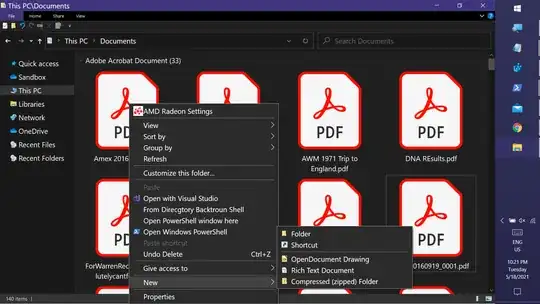I would like to remove the Text Document and Bitmap image items from the context menu's New menu, but I am unable to find the items in the Registry. I was able to remove other items from the New menu, but these two items don't seem to be stored in the same place as other new item shortcuts:
- I looked in both
HKCR\.bmpandHKCR\.txt, with neither having theShellNewkey, nor are they stored within:HKCR\*\shell HKCR\*\shellex\ContextMenuHandlers HKCR\AllFileSystemObjects\ShellEx HKCR\Directory\shell HKCR\Directory\shellex\ContextMenuHandlers - I used Nirsoft's ShellMenuNew and
Bitmap ImageandText Documentdo not appear - I have tried the suggestions listed in this question and How-To Geek article