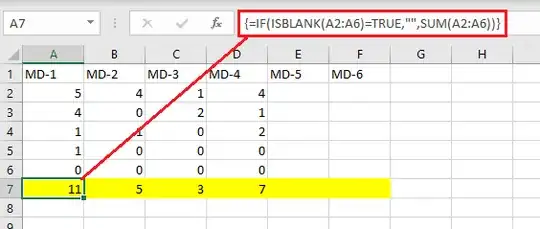see this screenshot for reference see this screenshot..
I used SUM formula in the botton cells to get sum of all values from each row , the bottom cells display TOTAL
and i will assign the TOTAL cells in the form of "1" / "0"(on/off) !!( NOT TO DISPLAY...) using " =IF(ISBLANK(cell ID),0,1) " this type formula