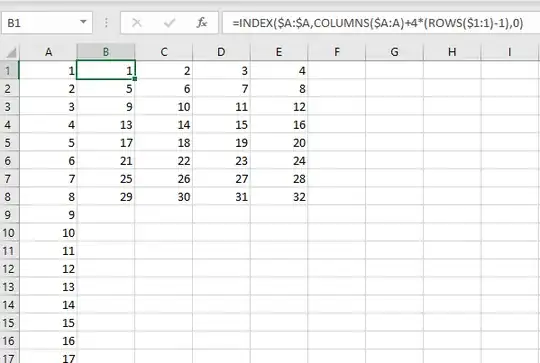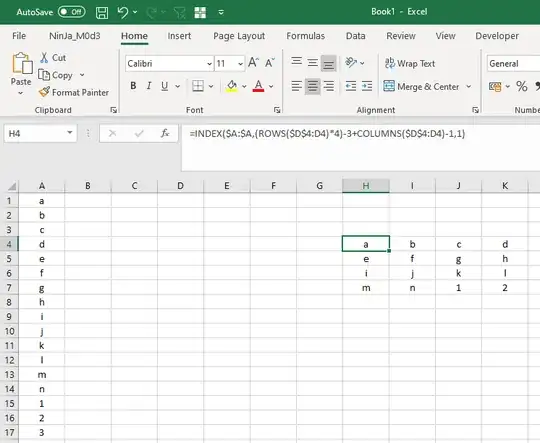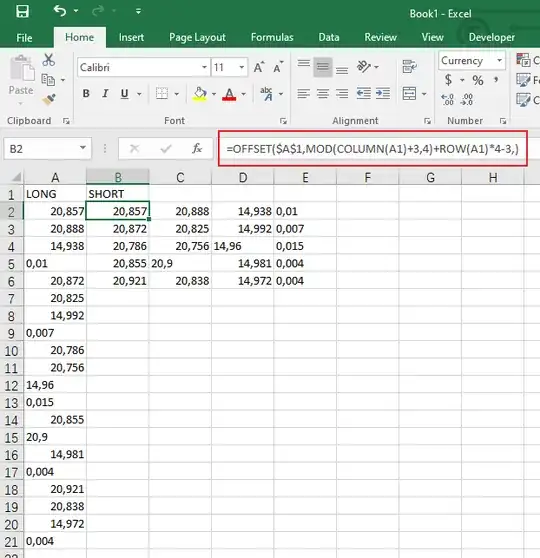I am currently struggling to find out how a long column vector in excel can be divided into several line vectors.
E.g.
% one long column vector
20,857
20,888
14,938
0,01
20,872
20,825
14,992
0,007
20,786
20,756
14,96
0,015
20,855
20,9
14,981
0,004
20,921
20,838
14,972
0,004
into
% several line vectors
[20,857 20,888 14,938 0,01;
20,872 20,825 14,992 0,007;
20,786 20,756 14,96 0,015;
% and so on]
Depicted in a picture from Excel
Of course I could go ahead and always copy x (e.g. x = 4) lines, right click on my destination and and choose "insert" and select "transpose" from the menu. However with an increasing length of the column vector this is a time extensive option.
Can someone come up with a better solution?