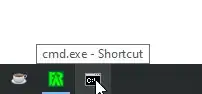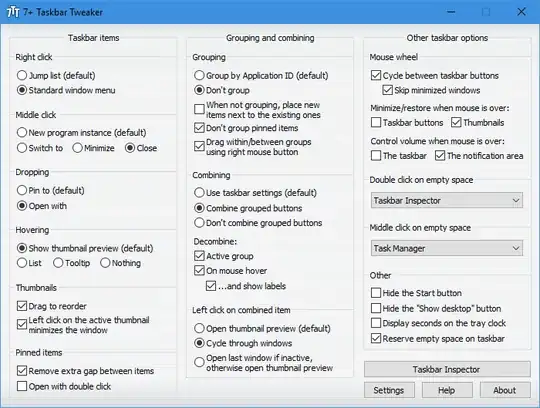I often use a program (Adobe Illustrator) that has a navigation menu at the bottom of the screen (just above the Windows taskbar). When using the program's navigation buttons it is very easy to activate the hover over descriptions of the Windows taskbar, in fact I don't think you actually need to make contact with the taskbar, just be slightly above it.
This has the rather annoying effect of showing the hover label over the navigation menu of the program I'm trying to use.
Is there a way I can completely disable these hover over labels with the caveat that I don't want to automatically hide the taskbar? Please see the image below which shows the label in question.