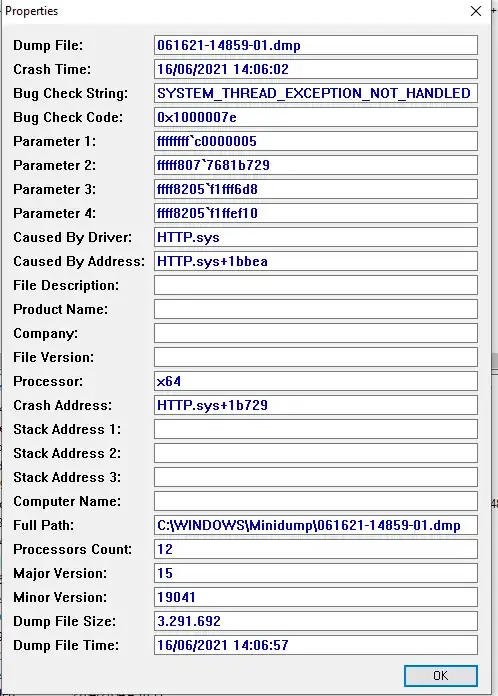*******************************************************************************
* *
* Bugcheck Analysis *
* *
*******************************************************************************
SYSTEM_THREAD_EXCEPTION_NOT_HANDLED_M (1000007e)
This is a very common BugCheck. Usually the exception address pinpoints
the driver/function that caused the problem. Always note this address
as well as the link date of the driver/image that contains this address.
Some common problems are exception code 0x80000003. This means a hard
coded breakpoint or assertion was hit, but this system was booted
/NODEBUG. This is not supposed to happen as developers should never have
hardcoded breakpoints in retail code, but ...
If this happens, make sure a debugger gets connected, and the
system is booted /DEBUG. This will let us see why this breakpoint is
happening.
Arguments:
Arg1: ffffffffc0000005, The exception code that was not handled
Arg2: fffff8047f3fb729, The address that the exception occurred at
Arg3: ffff8584a220f6d8, Exception Record Address
Arg4: ffff8584a220ef10, Context Record Address
Debugging Details:
KEY_VALUES_STRING: 1
Key : AV.Fault
Value: Read
Key : Analysis.CPU.mSec
Value: 2093
Key : Analysis.DebugAnalysisManager
Value: Create
Key : Analysis.Elapsed.mSec
Value: 2109
Key : Analysis.Init.CPU.mSec
Value: 342
Key : Analysis.Init.Elapsed.mSec
Value: 3365
Key : Analysis.Memory.CommitPeak.Mb
Value: 80
DUMP_FILE_ATTRIBUTES: 0x8
Kernel Generated Triage Dump
BUGCHECK_CODE: 7e
BUGCHECK_P1: ffffffffc0000005
BUGCHECK_P2: fffff8047f3fb729
BUGCHECK_P3: ffff8584a220f6d8
BUGCHECK_P4: ffff8584a220ef10
EXCEPTION_RECORD: ffff8584a220f6d8 -- (.exr 0xffff8584a220f6d8)
ExceptionAddress: fffff8047f3fb729 (HTTP!UxDuoAllocateCatalogParcel+0x0000000000000091)
ExceptionCode: c0000005 (Access violation)
ExceptionFlags: 00000000
NumberParameters: 2
Parameter[0]: 0000000000000000
Parameter[1]: ffffffffffffffff
Attempt to read from address ffffffffffffffff
CONTEXT: ffff8584a220ef10 -- (.cxr 0xffff8584a220ef10)
rax=0000000000000000 rbx=ffffa48cca97d350 rcx=0000000000000000
rdx=ffffd20fb8ccc040 rsi=0000000000000000 rdi=0000000000000000
rip=fffff8047f3fb729 rsp=ffff8584a220f910 rbp=ffffd20fd04e8ba0
r8=32313a34353a3431 r9=00000000000000eb r10=0000000049597855
r11=0000000000001001 r12=ffffd20fd42c9e00 r13=ffff8584a220f9c8
r14=ffffd20fd3ecd180 r15=ffffd20fcd8dc220
iopl=0 nv up ei pl nz na pe nc
cs=0010 ss=0018 ds=002b es=002b fs=0053 gs=002b efl=00050202
HTTP!UxDuoAllocateCatalogParcel+0x91:
fffff8047f3fb729 418b44c814 mov eax,dword ptr [r8+rcx*8+14h] ds:002b:32313a34353a3445=????????
Resetting default scope
BLACKBOXBSD: 1 (!blackboxbsd)
BLACKBOXNTFS: 1 (!blackboxntfs)
BLACKBOXPNP: 1 (!blackboxpnp)
BLACKBOXWINLOGON: 1
CUSTOMER_CRASH_COUNT: 1
PROCESS_NAME: System
READ_ADDRESS: fffff804658fb390: Unable to get MiVisibleState
Unable to get NonPagedPoolStart
Unable to get NonPagedPoolEnd
Unable to get PagedPoolStart
Unable to get PagedPoolEnd
unable to get nt!MmSpecialPagesInUse
ffffffffffffffff
ERROR_CODE: (NTSTATUS) 0xc0000005 - The instruction at 0x%p referenced memory at 0x%p. The memory could not be %s.
EXCEPTION_CODE_STR: c0000005
EXCEPTION_PARAMETER1: 0000000000000000
EXCEPTION_PARAMETER2: ffffffffffffffff
EXCEPTION_STR: 0xc0000005
STACK_TEXT:
ffff8584a220f910 fffff8047f3fbbea : 0000000000000000 ffffa48cca97d350 ffffd20fd3ecd180 ffffd20fd3ecd180 : HTTP!UxDuoAllocateCatalogParcel+0x91
ffff8584a220f970 fffff8047f4f2622 : 0000000000000000 0000000000000000 ffffd20fd3ecd180 0000000000000000 : HTTP!UxDuoSubmitTaskParcels+0x36
ffff8584a220f9c0 fffff8047f3f290e : ffffd20fd42d3c00 ffffa48cc1e7cc80 ffffd20fd04e8e48 ffffa48cc1e79940 : HTTP!UxDuoExecuteStreamSend+0x162
ffff8584a220fa30 fffff8047f489952 : fffff8047f3f27e0 fffff8047f3f27e0 0000000000000000 0000000000000001 : HTTP!UxDuoTaskWorker+0x12e
ffff8584a220fa80 fffff80464ef53b5 : ffffd20fd04e8e60 fffff8047f457f80 00000000000005c0 0000000000000001 : HTTP!UlpThreadPoolWorker+0x112
ffff8584a220fb10 fffff80464ffe278 : ffffe3805c700180 ffffd20fb92d8040 fffff80464ef5360 0000000000000000 : nt!PspSystemThreadStartup+0x55
ffff8584a220fb60 0000000000000000 : ffff8584a2210000 ffff8584a2209000 0000000000000000 0000000000000000 : nt!KiStartSystemThread+0x28
SYMBOL_NAME: HTTP!UxDuoAllocateCatalogParcel+91
MODULE_NAME: HTTP
IMAGE_NAME: HTTP.sys
IMAGE_VERSION: 10.0.19041.1023
STACK_COMMAND: .cxr 0xffff8584a220ef10 ; kb
BUCKET_ID_FUNC_OFFSET: 91
FAILURE_BUCKET_ID: AV_HTTP!UxDuoAllocateCatalogParcel
OSPLATFORM_TYPE: x64
OSNAME: Windows 10
FAILURE_ID_HASH: {f44d901e-c1b4-c767-47ce-3fe57c6affe4}