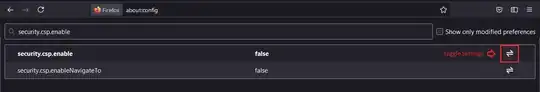While using some websites, I often use a language bar bookmarklet to type strange unicode symbols to show BQN code.
When i click the bookmarklet on the discord web app, the following error shows up in the Mozilla Firefox DevTools console.
This is the bookmarklet's internal code.
I think there may be a way to modify the script to work on discord, but my google searches have given no results.
Is there a way to prevent a site from doing this blocking via settings, or additional plugins?