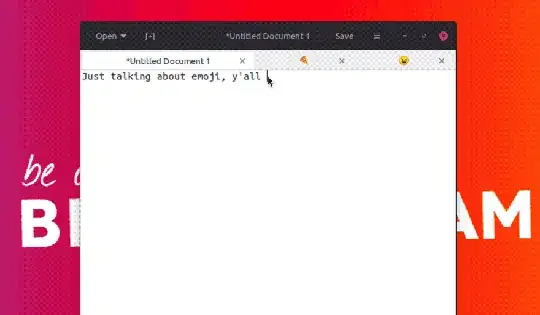I bought this keyboard without a numeric pad but as I found out I'm not able to use alt codes with it to type symbols such as Alt+30 makes ▲ or ■ and so on
Is there a trick how to type alt codes on a keyboard without a num pad? I'm using both Windows and Linux so would be cool if it was OS independent.