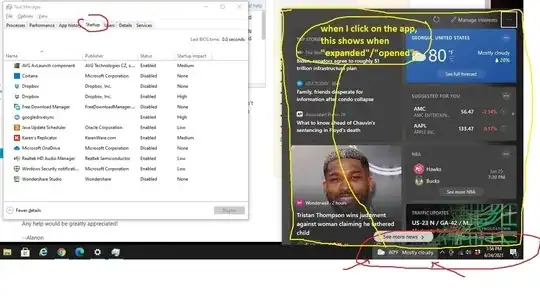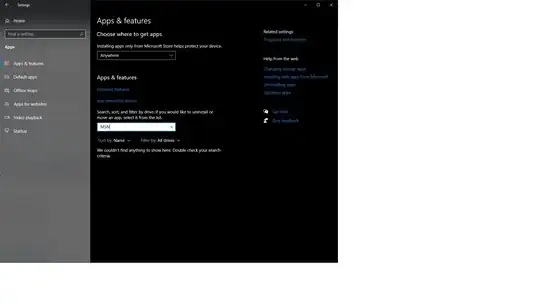I'd appreciate any help you can give. I'm running Win 10 Home build 19041.1052.
Recently a new app has mysteriously appeared. It looks like the MSN taskbar app, which I don't have installed on my system. See attached jpg of weather and task manager. Notice there's no "MSN" app listed in the task manager.
2 questions:
- how do I find this app?
- how do I permanently uninstall it?
Malwarebytes and AVG say nothing's wrong, but I still don't trust the widget/app/whatever, especially since it doesn't show as any type of installed application.