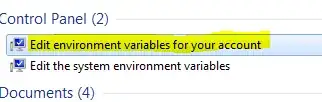How can I set user environmental variables (such as PATH) from a non-administrator account on Windows 7?
On Windows XP I could go into the Advanced Settings in the System Control panel. However, on Windows 7 I get asked to provide an Administrator password.