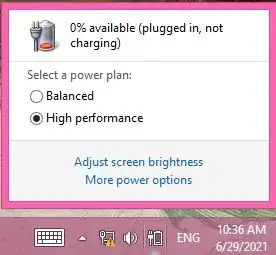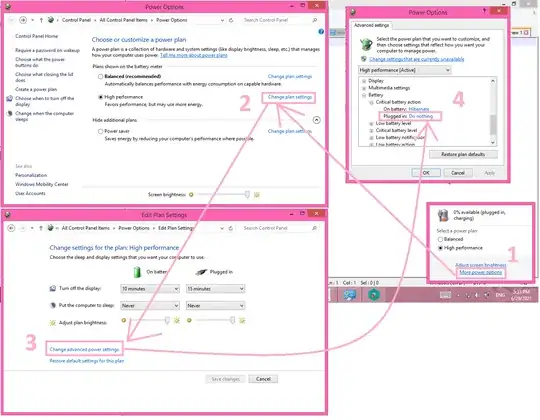Recently, my Asus laptop's battery wrecked: 2 days ago, my battery reached 79%, I thought the battery led indicator would turn from red to white soon, but then boom, battery turned to 0%, then I knew it wrecked after 5 years of usage.
Well, I can live without battery, but every time the battery switch from "charging" (which is a lie, it's not charging one bit) to "not charging", the laptop goes to Hibernate (laptop completely shutdown, but when you press the power button, you can get back to where you left). The problem is every time I start the laptop, the battery mode is "charging", so my laptop goes Hibernate in the middle of every of my working session.
I have thought of some solutions:
Replace the battery --> I don't plan to replace the battery for now, I never use my laptop on battery mode anyway.
Throw away the battery, leave the laptop missing battery --> I don't know if it's safe, what if there is electric shock, maybe the wrecked battery can still act as a shield, and the battery can prevent dust getting inside.
Living with the wrecked battery. I'm finding a way to prevent the Hibernate happens in the middle of every of my working session. Is there anyway I can start the laptop with "not charging" mode?
Concerning point #3, I just found out there is an option to disable the Hibernate:
Power Options > Battery > Critical Battery Action > Switch from "Hibernate" to "Do nothing".
I'll test this solution for a while, if it works.
Concerning point #2, I see that some people already did that:
How to bypass Windows 10's auto shutdown on “Critical battery level” when the battery is dead?
Maybe it's not a bad solution.