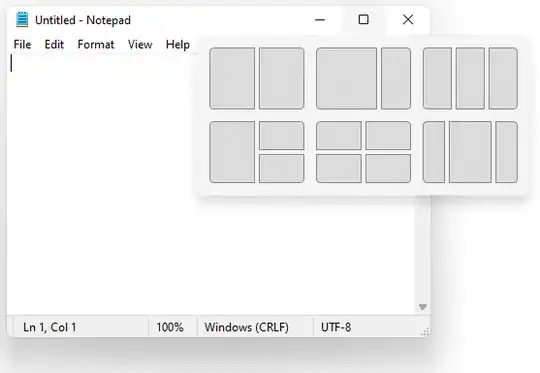Just installed the Windows 11 Preview, if I hover over the maximise button in Notepad, I see the new snap dialog:
But in an application like Visual Studio 2022 Preview (1.1), I don't see it:
Do applications have to be configured to support this, or is this a bug with the Windows 11 Preview build?
More to the point, do I as an Application Developer need to make changes to my application to support this feature in Windows 11?
Thanks