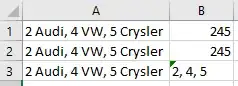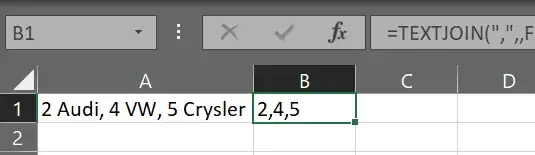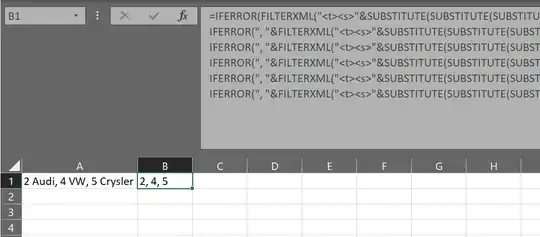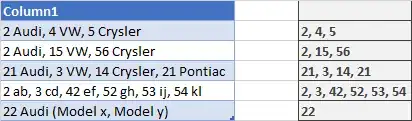I need to extract numbers from a string in Excel and the numbers need to be separated by a comma as shown in row 3 (or any other separator).
I can extract the numbers in row 1 by:
=SUMPRODUCT(MID(0&A1, LARGE(INDEX(ISNUMBER(--MID(A1, ROW(INDIRECT("1:"&LEN(A1))), 1)) * ROW(INDIRECT("1:"&LEN(A1))), 0), ROW(INDIRECT("1:"&LEN(A1))))+1, 1) * 10^ROW(INDIRECT("1:"&LEN(A1)))/10)´´´
Or in row 2 by:
=SUM(MID(0&A2,LARGE(INDEX(ISNUMBER(--MID(A2,ROW($1:$99),1))*ROW($1:$99),),ROW($1:$99))+1,1)*10^ROW($1:$99)/10)
However, I would need them to be separated somehow.
NOTE: I have up to 200 different combination of numbers and car brands, which cause simple substitute functions to reach their limits. I prefer a formula based solution without hidden interim columns if possible (certainly no manual mouse clicking). My VBA skill are low, but I'm open for new challenges!