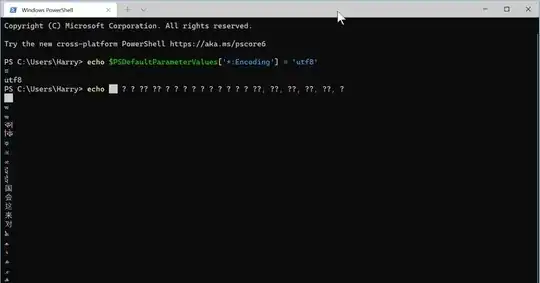Suppose I want be able to dislpay this string in cmd at the same time:
██ অ আ কা কি ক अ आ इ ई 国 会 这 来 对 ܬ, ܫ, ܪ, ܩ, ܨ, ܦ
But, it shows this when the font is set to Lucida Console. When i set the font to something that has Chinese characters in it, I get this, and as you can see its not able to display the Bengali or Hindi characters cause they aren't present in these fonts.
CMD is really hard to get working right with fonts. It only supports Monospace fonts. It can't support Open Type Fonts as far as I am aware. And its really hard to find a font that is true type, is monospace and is multilingual at the same time.
How should I go about this? Is there some workaround to showing different languages that are present in different font files? Should I use something other than cmd altogether?
If you're wondering why I want to do this, I'm writing an application that involves showing random unicode characters in the command prompt.
My sys enviroment: Windows 10, and codepage: 65001