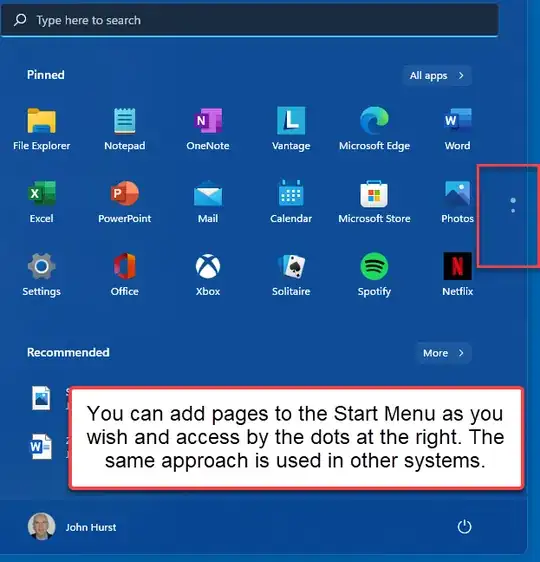I've installed the Windows 10 Developer preview that has the Windows 11 UI changes. I don't like them. They look like a bad version of the MacOS instead of the Windows Live Tiles. I followed the instructions here to get the Windows Live Tiles back. I wasn't sure if I should create a 32 bit or 86 bit DWord, so I created a 32 bit version.
It worked for a while, however there was another system upgrade and my live tiles are gone again. I've noticed there's a
[HKEY_CURRENT_USER\Software\Microsoft\Windows\CurrentVersion\Explorer\Advanced\StartMode]
"ActualStartMode"=dword:00000001
in Windows 10 Developer Preview machine's Registry that's not in my work computer. Can I change this setting to get my Live Tiles back.