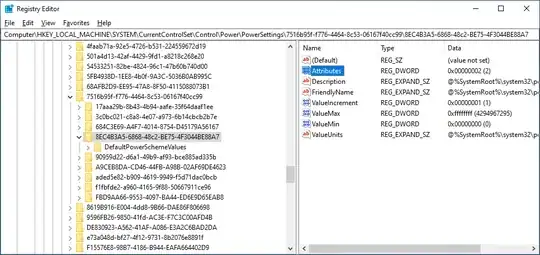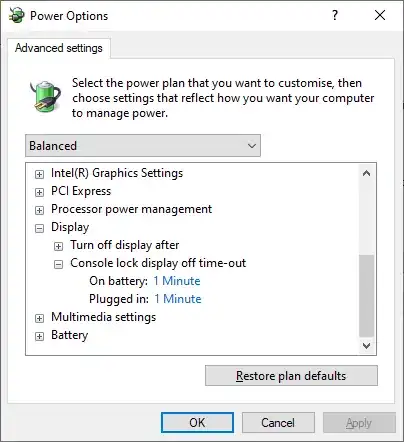How can I prevent Windows 10 from going to sleep on the lock screen? I want the screen to stay on forever on the lock screen without moving the mouse.
This would be easy to achieve if I was signed in and viewing my desktop, but that's not what I'm looking for: How to adjust power and sleep settings. The computer still turns off the screen after a very short time on lock screen (probably a minute).