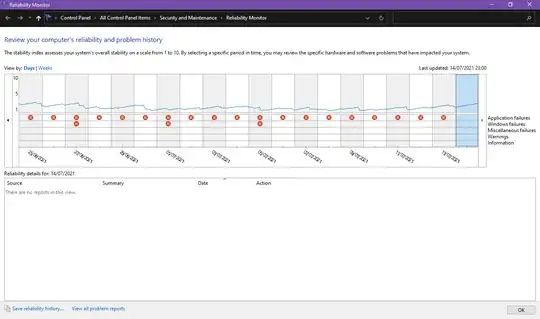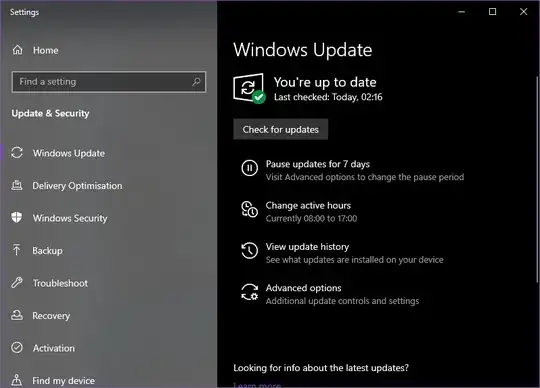I am using this version with the July 13 2021 update installed. I use Reliability History a lot.
The error content has most likely been removed by cleanups that happen. I have not seen cleanup so close to "today" unless deliberate.
Most of the errors are application errors (not Windows errors) - you can see that at the right of the graph.
You can try several things:
At the bottom of the graph, click on View all Problem Reports and see if you can get more information. If you can, that is a source of information for you. If not, then the reports are gone and you cannot retrieve them.
You can start the Report again. In the screen I alluded to above, click on Clear all Problem Reports, do a Disk Cleanup and when it comes up, click on Clean Up System Files. Then restart and let the Report build anew. It may (should) give you recent error information this way. You should get details of App errors giving you the app.
To the extent Reliability History reports anew, it should give you the information it has. If not, something is wrong.
I am not sure what you specifically mean by "Miscellaneous failures, Warnings, Information" except as Reliability History normally reports. I use this report a lot myself.
- An alternative approach (the above steps do not work): Since you do have a large number of application reports, you might try doing a Windows 10 Repair Install from the Media Creation link.
Media Creation Link
For the first try, use Keep Everything and when it is done, you will be where you start from, hopefully less the errors. This should not hurt or damage security.