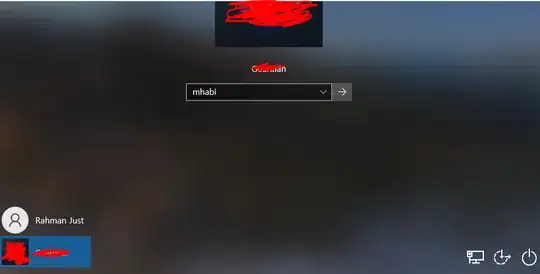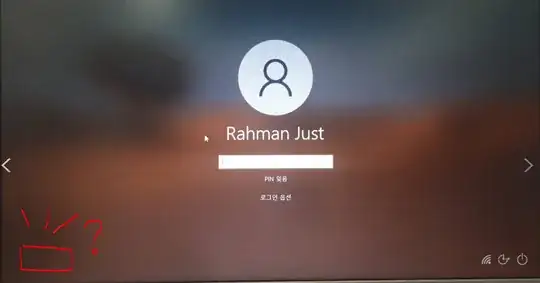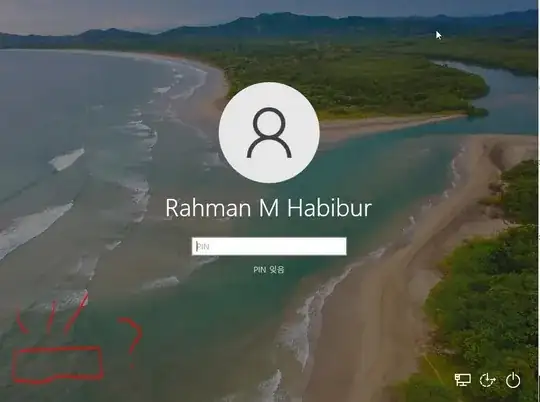I am developing a custom credential provider since the beginning of 2021
I took the reference from Credential Provider V2 from https://github.com/DavidWeiss2/windows-Credential-Provider-library
So far it works fine for Windows 10 Home version 20H2, version 2004
However Today I install new Windows OS on virtual machine for testing, and it is installed based on Windows 10 version 21H2
After I read the release notes https://docs.microsoft.com/en-us/windows/release-health/status-windows-10-21h1 I think I don't find any word that specify logonUI or something that related to windows credential provider
Does anyone know how to fix this problem, or at least explain why this is happening?
ex. Windows 10 Home version 20H2, version 2004
ex. Windows 10 version 21H2. Picture taken from Laptop not VM
---------------------------UPDATE---------------------------------
Due to my bad English and unclear Image, I think I did not explain the problem correctly
Here I attach the Latest picture of my Laptop using PrintScreen funtion. So there are no Arrow Anywhere