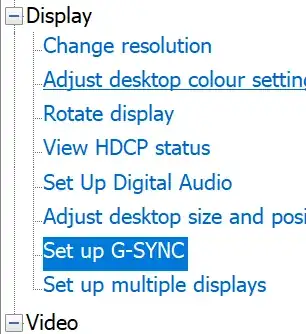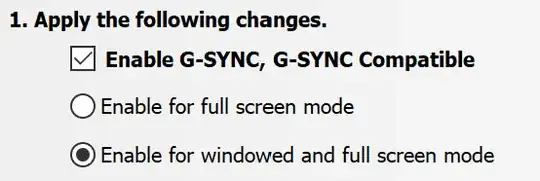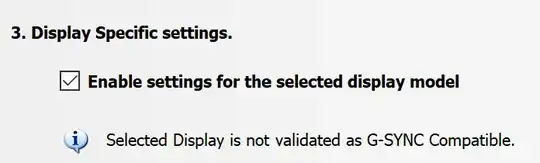Is there any way to display the current monitor refresh rate? I have a monitor that supports FreeSync, and an Nvidia graphics card on Windows 10. I have enabled G-Sync compatible in Nvidia Settings, and I am playing a 24fps video.
I want to see the current monitor refresh rate (I mean the dynamic one set by FreeSync, not the nominal 60Hz in Windows settings), because I want to know if the current monitor rate is reduced to 24fps. Is this possible?