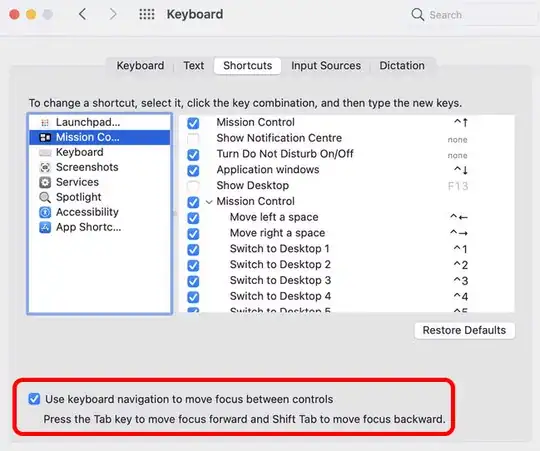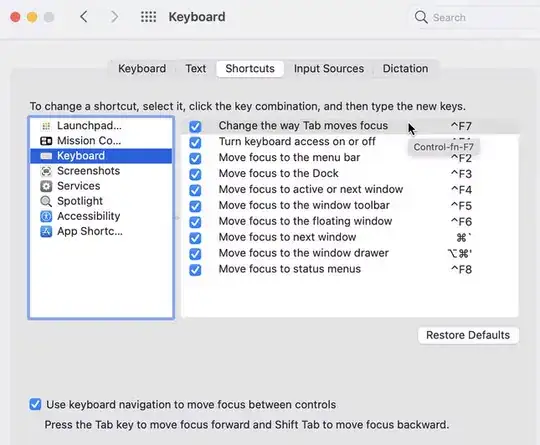I'm on a mac m1 big sur, yesterday when I was testing with voiceover on a webpage I would
start voiceover get message I was on webcontent to go into webcontent press VO-Shift-down arrow do that then I could press the tab key and tab to the first button in webcontent
I have as far as I know done nothing to change behavior. Now when I press the tab after getting into web content it selects a button on the browser - it does this in both FF and Safari.
the same thing happens really without voiceover but it is there it is a real problem for me because I need to test keyboard navigation as well.
Even if I focus on something in the page - like opening a dropdown and I hit the tab key it only tabs through the chrome. I need to tab into the page!
Please help it is driving me crazy.