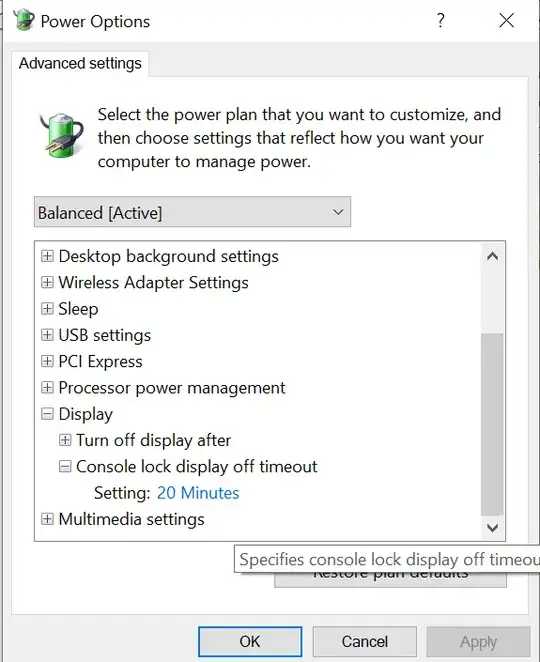Irrespective of any display and screensaver settings (that are available by default on Windows 10) my display always goes into power save mode one minute after I lock the screen.
I frequently lock the machine (Windows-L) when I step away for a minute, and would prefer to raise this timeout so that I'm not waiting for monitors to come back on so often.
So far I have tried disabling/extending every sleep timeout setting I could find, turned off the screensaver, and even found a registry setting to allow adjusting 'System unattended sleep timeout' (by setting the reg key below to 2) from advanced power options, which didn't help.
What am I missing?
[HKEY_LOCAL_MACHINE\SYSTEM\CurrentControlSet\Control\Power\PowerSettings\238C9FA8-0AAD-41ED-83F4-97BE242C8F20\7bc4a2f9-d8fc-4469-b07b-33eb785aaca0]
"Attributes"=dword:00000002