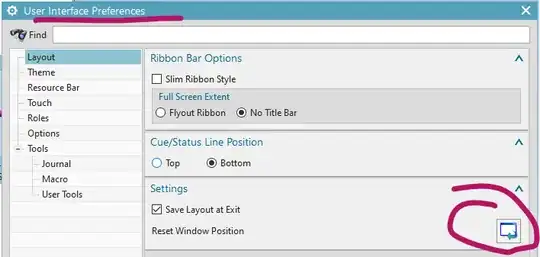This is NOT a duplicate to the common question, how to get an application window from an offscreen position. I am familiar with those problems and know the solutions, like moving windows with SHIFT+WIN+ARROW keys, WIN+SPACE and Maximize, etc. However in my case I have a windows Qt-based application that has a child window that appears in some cases and this child window remembers it's position on 3rd monitor I don't have at home. No common tricks work to resolve this, since they cannot be applied to the child window; if they work at all, they get applied to the main window.
I could only find one similar case with Firefox sub-window and it had a solution specific for Firefox.
Any hints, please?