I have installed a volume licensed version of Expression Studio 4 Ultimate. When I contacted support, I was told that a product key is not required for volume license version.
But after I installing it, I get the following error message:
A licensing error has occurred. Restart your Expression program and try again. If you continue to receive this error message, reinstall your Expression program to make sure that the license installs correctly.
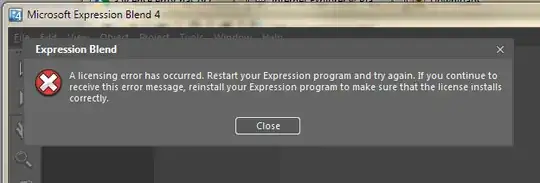
As a side note, I used to have full version of Blend 3 and Blend 4 Beta installed side by side.