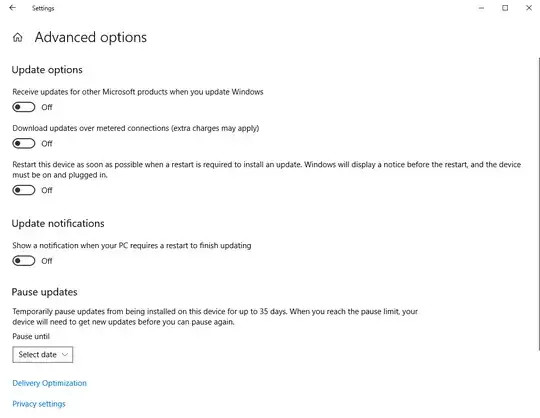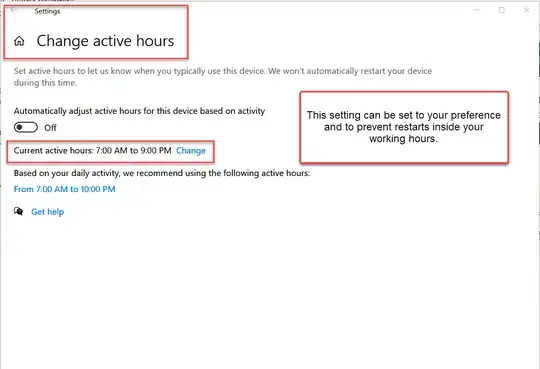I hate Windows so much! Why does it decide to automatically download and restart when I have all settings to off?
I had a 5 GB download running at 200 kB/s for hours and hours and somewhere at 80% this stupid Windows thinks it can just update and then restart! The download was not resumable because it required some stupid log in and uses Google to log in so I can't script the log in either. I hate it so much! I lost other work over this stupid update too.
How can I once and for all stop Windows from automatically screwing me over whenever this thing wants to?