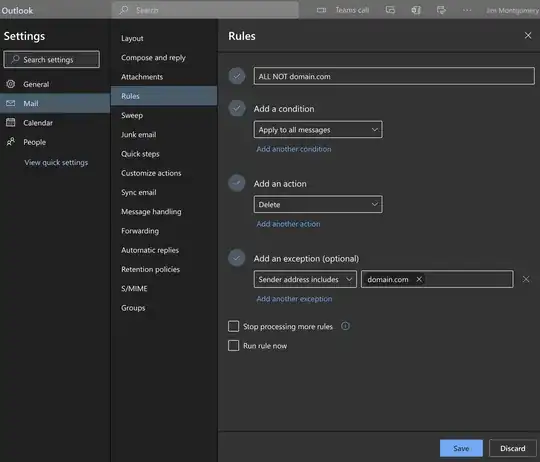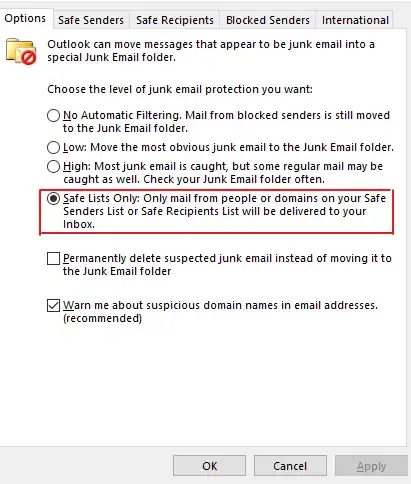I had this question and was not able to find an answer. If there is a better place/forum to put it please let me know.
I wanted to filter all messages that do not come from my companies domain. I.e. Create a rule/filter in Outlook that moves emails except from a specific domains.