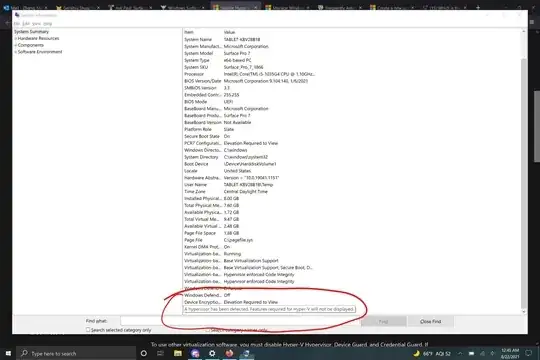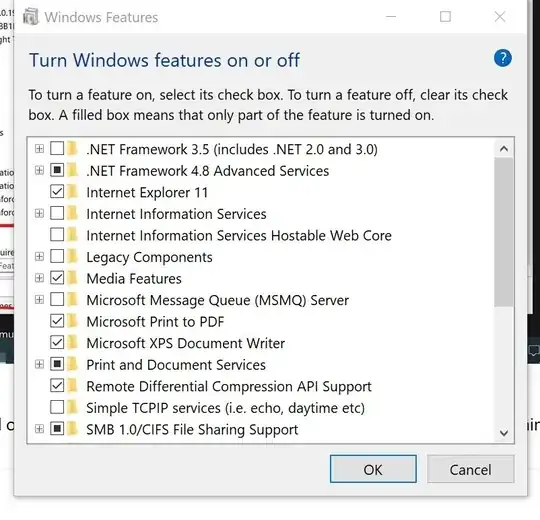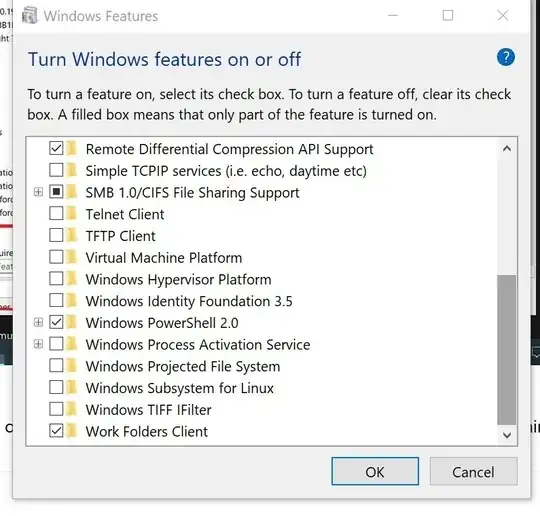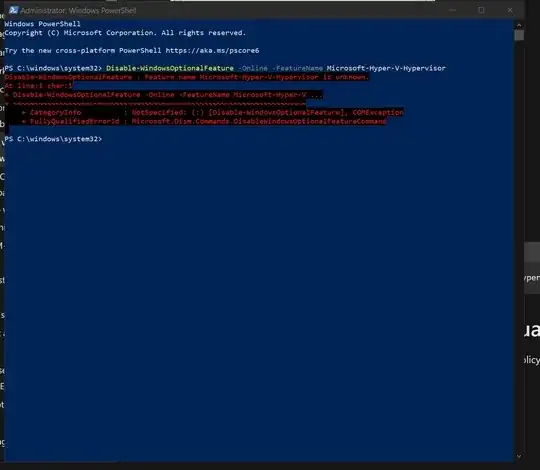Just got a Surface Pro 7 and been pretty happy with it. However, when I tried to run a an Android emulator, I received an error saying that Hyper-V was enabled.
I went to go disable it, and here's where I ran into issues.
I undoubtedly have some form of hypervisor running.
System Info page shows that there is a hypervisor:
However, from control panel in the "turn windows features on and off" panel, Hyper-V is not even an entry. Related items like Virtual Machine Platform and Windows Hypervisor Platform are unchecked.
Beginning of the list:
End of the list:
Furthermore, trying to run the command
Disable-WindowsOptionalFeature -Online -FeatureName Microsoft-Hyper-V-Hypervisor
in an elevated Powershell window following the instructions of this article gives an error saying that the specified feature is not found.
Powershell fails:
I don't have any additional security software installed apart from Windows Defender. I'm trying to run MuMu emulator. I'm frankly at a loss as to what else to try at this point.
I know Microsoft is paranoid about security since IIRC they cited a potential vulnerability as their reason for not including Thunderbolt, so do Surface products have some sort of baked-in hypervisor functionality or something?