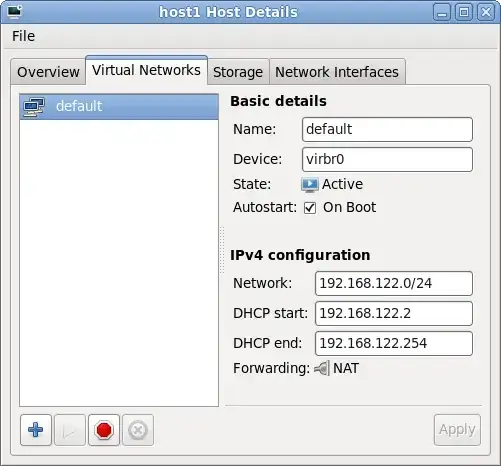I have been trying to set up a Windows 10 VM in my current Arch Linux (5.13.12-arch1-1) host system. I set up the VM using libvirt and KVM/QEMU using virt-manager as GUI.
The NIC card has been setup with "Virtual Network 'Default' NAT" and using "virtio" settings. However even after updating the drivers on Windows, it is not able to connect to the internet and shows "Unidentified Network- No Internet Access".
Output of ipconfig /all in Windows 10
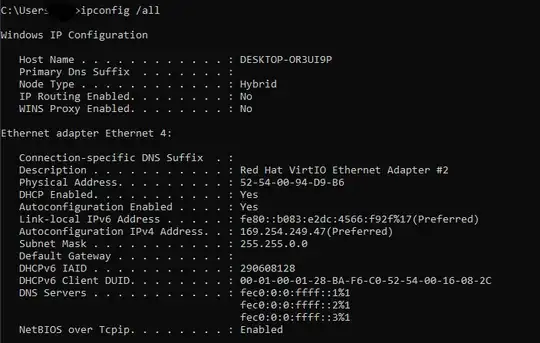
Output of ip link in Arch
1: lo: <LOOPBACK,UP,LOWER_UP> mtu 65536 qdisc noqueue state UNKNOWN mode DEFAULT group default qlen 1000
link/loopback 00:00:00:00:00:00 brd 00:00:00:00:00:00
2: wlo1: <BROADCAST,MULTICAST,UP,LOWER_UP> mtu 1500 qdisc noqueue state UP mode DORMANT group default qlen 1000
link/ether aa:aa:aa:aa:aa:aa brd ff:ff:ff:ff:ff:ff
altname wlp0s20f3
10: virbr0: <BROADCAST,MULTICAST,UP,LOWER_UP> mtu 1500 qdisc noqueue state UP mode DEFAULT group default qlen 1000
link/ether bb:bb:bb:bb:bb:bb brd ff:ff:ff:ff:ff:ff
11: vnet0: <BROADCAST,MULTICAST,UP,LOWER_UP> mtu 1500 qdisc noqueue master virbr0 state UNKNOWN mode DEFAULT group default qlen 1000
link/ether cc:cc:cc:cc:cc:cc brd ff:ff:ff:ff:ff:ff
Output of virsh net-dumpxml default in Arch
<network connections='1'>
<name>default</name>
<uuid>a145acdf-7624-40c5-af1f-b88bfc33bcc6</uuid>
<forward mode='nat'>
<nat>
<port start='1024' end='65535'/>
</nat>
</forward>
<bridge name='virbr0' stp='on' delay='0'/>
<mac address='dd:dd:dd:dd:dd:dd'/>
<ip address='192.168.122.1' netmask='255.255.255.0'>
<dhcp>
<range start='192.168.122.2' end='192.168.122.254'/>
<host name='Windows10' ip='192.168.122.2'/>
</dhcp>
</ip>
</network>
Already done-
sudo pacman -S iptables-nft nftables dhclient
sudo systemctl enable/start libvirt.service
sudo systemctl enable/start dnsmasq.service
virsh net-autostart default
virsh net-start default
virsh net-dhcp-leases default shows that no ip has been allocated to the VM. As of now, I am clueless on how to fix this.
*MAC addresses have been changed