I'm running Thunderbird 91. I noticed in the JS console that the app is collecting some kind of telemetry about me and sending it somewhere! Noooo... !
How do I disable it?
I'm running Thunderbird 91. I noticed in the JS console that the app is collecting some kind of telemetry about me and sending it somewhere! Noooo... !
How do I disable it?
This is what I did, based partly on this thread:
dom.security.unexpected_system_load_telemetry_enabled
network.trr.confirmation_telemetry_enabled
privacy.trackingprotection.origin_telemetry.enabled
telemetry.origin_telemetry_test_mode.enabled
toolkit.telemetry.archive.enabled
toolkit.telemetry.bhrPing.enabled
toolkit.telemetry.ecosystemtelemetry.enabled
toolkit.telemetry.firstShutdownPing.enabled
toolkit.telemetry.newProfilePing.enabled
toolkit.telemetry.shutdownPingSender.enabled
toolkit.telemetry.shutdownPingSender.enabledFirstSession
toolkit.telemetry.updatePing.enabled
toolkit.telemetry.unified
datareporting.healthreport.uploadEnabled
datareporting.policy.dataSubmissionEnabled
toolkit.telemetry.enabled
toolkit.telemetry.rejected = true
toolkit.telemetry.prompted = 2
toolkit.telemetry.server = http://stop-spying-on-me.kthxbye/
I don't know if that covers everything; hopefully it does.
Much simpler is go to preferences and type "data" into the search field. Your settings are shown thusly
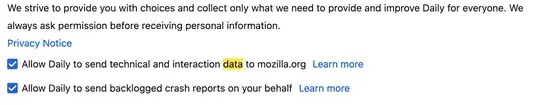
Re: Much simpler is go to preferences and type "data" into the search field. but still it crashed no end.
I had to run:
GDK_BACKEND=x11 thunderbird -safe-mode --setpref=toolkit.telemetry.unified=false
only then disable all these as per answer above and restart.
Otherwise I was getting suddenly, after +1 year of using it with that Telemetry cruft:
GDK_BACKEND=x11 thunderbird %u
[ImapModuleLoader] Using nsImapService.cpp
[NntpModuleLoader] Using NntpService.jsm
[Pop3ModuleLoader] Using Pop3Service.jsm
[GFX1-]: No GPUs detected via PCI
[GFX1-]: glxtest: process failed (received signal 11)
[calBackendLoader] Using Thunderbird's ical.js backend
WARNING: A blocker encountered an error while we were waiting.
Blocker: Waiting for ping task
Phase: TelemetryController: Waiting for pending ping activity
State: (none)
WARNING: Error: Phase "profile-before-change" is finished, it is too late to register completion condition "OS.File: flush I/O queued before profileBeforeChange"
WARNING: addBlocker@resource://gre/modules/AsyncShutdown.jsm:718:15
addBlocker@resource://gre/modules/AsyncShutdown.jsm:526:26
addBlocker@resource://gre/modules/AsyncShutdown.jsm:465:15
setupShutdown@resource://gre/modules/osfile/osfile_async_front.jsm:1564:28
@resource://gre/modules/osfile/osfile_async_front.jsm:1584:16
@resource://gre/modules/osfile.jsm:11:30
@resource://gre/modules/TelemetryStorage.jsm:18:28
promiseArchivePing@resource://gre/modules/TelemetryArchive.jsm:99:5
promiseArchivePing@resource://gre/modules/TelemetryArchive.jsm:59:33
_submitPingLogic@resource://gre/modules/TelemetryControllerParent.jsm:536:43
send@resource://gre/modules/TelemetryControllerParent.jsm:624:24
submitExternalPing@resource://gre/modules/TelemetryControllerParent.jsm:179:17
saveShutdownPings@resource://gre/modules/TelemetrySession.jsm:976:29
shutdownChromeProcess/cleanup/<@resource://gre/modules/TelemetrySession.jsm:1226:20
cleanup@resource://gre/modules/TelemetrySession.jsm:1233:9
shutdownChromeProcess@resource://gre/modules/TelemetrySession.jsm:1250:14
shutdown@resource://gre/modules/TelemetrySession.jsm:250:17
_cleanupOnShutdown@resource://gre/modules/TelemetryControllerParent.jsm:969:30
observe@resource://gre/modules/AsyncShutdown.jsm:575:16
brrr.
Harden your user.js. Here is an example based on arkenfox.js: Thunderbird-user.js (I am not affiliated with this at all. Arkenfox.js is the most well-known user.js for privacy associated with Firefox, and the Thunderbird is just an adaptation of the same thing).
See the link for a full list of hardening. In your config settings (bottom of settings > general), change the following that can be related to telemetry:
mail.shell.checkDefaultClient : false (always checks/asks if default browser/mail client)
mailnews.start_page.enabled : false (disables start page)
mailnews.start_page.enabled : false (sets new browser tab as blank page)
geo.provider.network.url : https://location.services.mozilla.com/v1/geolocate?key=%MOZILLA_API_KEY% (changes from Google to Mozilla geolocation service)
geo.provider.ms-windows-location : false (for Windows)
geo.provider.use_corelocation : false (for Mac)
geo.provider.use_gpsd : false (for Linux)
browser.region.update.enabled : false ( https://firefox-source-docs.mozilla.org/toolkit/modules/toolkit_modules/Region.html)
browser.region.network.url : (remove and leave blank)
extensions.getAddons.cache.enabled : false (check if no problems)
extensions.getAddons.recommended.url : (save as blank)
extensions.htmlaboutaddons.recommendations.enabled : false (uses Google analytics)
datareporting.policy.dataSubmissionEnabled : false
datareporting.healthreport.uploadEnabled : false
toolkit.telemetry.unified : false
toolkit.telemetry.enabled : false
toolkit.telemetry.server : (save as blank)
toolkit.telemetry.bhrPing.enabled : false
toolkit.telemetry.archive.enabled : false
toolkit.telemetry.firstShutdownPing.enabled : false
toolkit.telemetry.newProfilePing.enabled : false
toolkit.telemetry.shutdownPingSender.enabled : false
toolkit.telemetry.updatePing.enabled : false
network.trr.confirmation_telemetry_enabled : false
breakpad.reportURL : (save as blank)
captivedetect.canonicalURL : (save as blank) (https://www.eff.org/deeplinks/2017/08/how-captive-portals-interfere-wireless-security-and-privacy )
browser.search.suggest.enabled : false
network.cookie.cookieBehavior : 2 (0 = accept cookies, 1 = block 3rd party cookies, 2 = block all cookies, 3 = blcok cookies from univisted websites, 4 = block corss-site tracking cookies, 5 = isolate all cross-site cookies)
network.cookie.thirdparty.sessionOnly : true (if cookie enabled, 3rd party only for session) - network.cookie.thirdparty.nonsecureSessionOnly : true
dom.security.unexpected_system_load_telemetry_enabled : false
Additionally, ein support above wrote:
These aren't in the config, so you can comment below his answer and ask if you create the string or if they are no longer functional in the newest version of Thunderbird. The ones not listed that are listed in that answer are false by default.