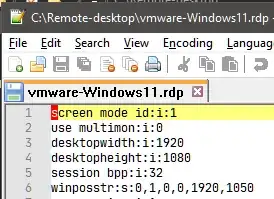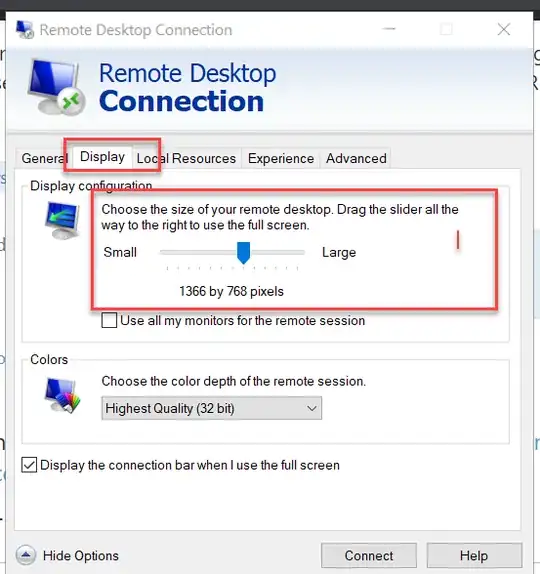I have a laptop that is HD 1920x1080 and a home desktop which is 4K 3840x2160.
I want to use remote desktop from my laptop, but see the full desktop 4K resolution.
I expect to have scroll bars to scroll the full resolution which the laptop cannot display.
Most third party apps like TeamViewer do this by default or allow zoom scaling for different resolutions.
Is there a way to have remote desktop behave this way as well?