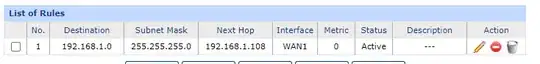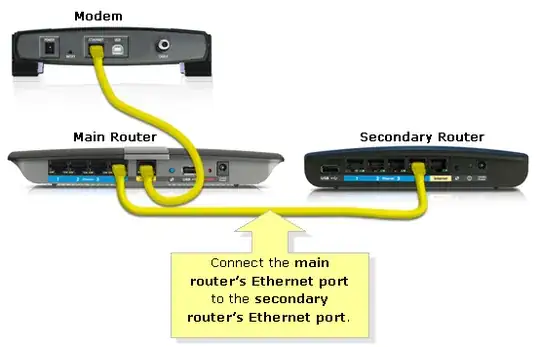Background
So this should be easy for some, but I can't figure out how to do it. I have my network configured like this:
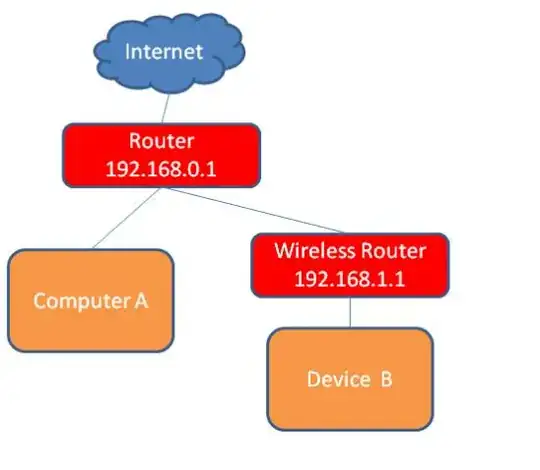
My goal is to connect to "Device B" from "Computer A". Device B has a web interface so allegedly if I was on the same network I could just type the IP address of device B into my web browser and should see the interface.
Device B has an IP address of 192.168.1.119
Question
Now how do I set up my network to allow me to connect to "Device B" from "Computer A"? I can see from the first router that the wireless router has an IP address of 192.168.0.108. From searching on SE I found that most do this through adding a new route. Here is my route that I tried:
So in my mind, I should be able to type 192.168.1.0 into my browser and see the wireless router's configuration page however I do not unfortunately.