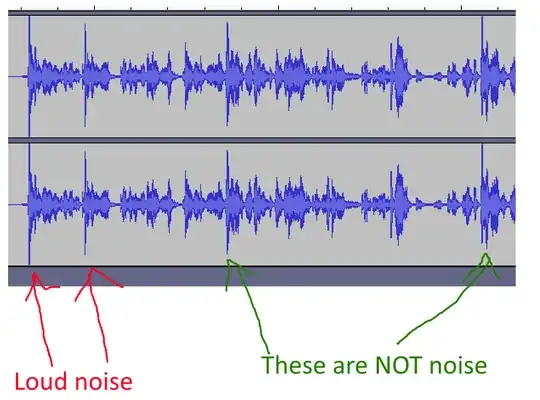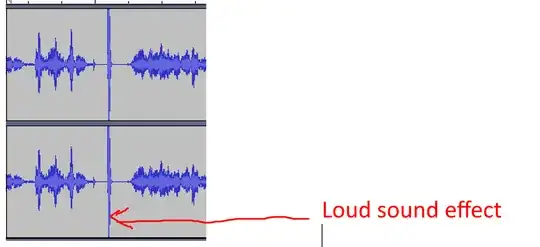I was watching a speech video on YouTube, but the speech volume was too low, whilst the sound effects were not. So I thought I would download it, amplify the speech and remove the sound effects.
I opened it in Audacity, and amplified the whole audio by 23dB. The speech is now listenable, but I do not know how to batch-remove the sound effect parts and other non-voice loud sounds. I do not have to separate the sound effects from the speech, because the person does not speak when the effects are being played, so all I have to is locating the places where sounds effects are and silencing those parts.
The speech is long, so instead of locating them one by one, can I somehow do it at once?