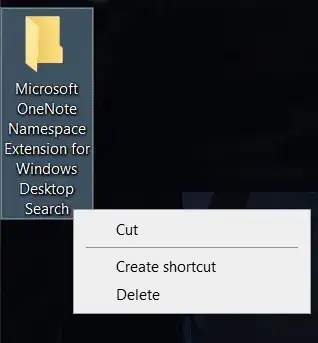Refer from reddit and superuser websites.
Open Start, type regedit and press enter
Navigate to HKEY_LOCAL_MACHINE\SOFTWARE\Microsoft\Windows\CurrentVersion\Explorer\Desktop\NameSpace
(Optional: backup the registry tree section. Right-click Namespace, click Export, then save the file. If something goes wrong, you can double click that file to restore the registry)
Search for the folder name. Example: Microsoft OneNote Namespace Extension for Windows Desktop Search. Fully or partial and make sure that it does matched.
Delete that key (will have a name that looks like {xxxxxxxx-xxxx-xxxx-xxxx-xxxxxxxxxxx})
The folder should disappear immediately.
Maybe restart once to make sure that it did not come back.