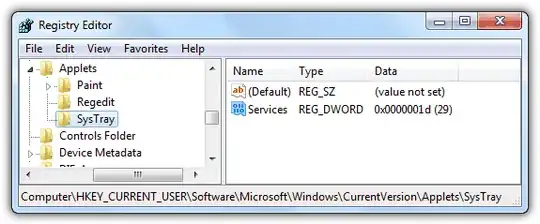You could run the your command and seamlessly export it to your desired reg file...
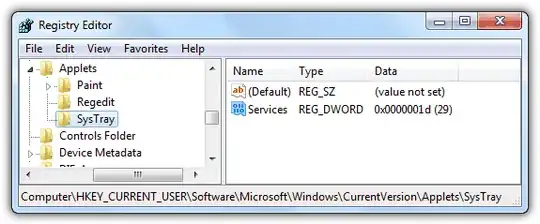
However, your command contains additional strings that result in not executing the entry of items/values....
> reg add add ... /fsystray
ERROR: Invalid syntax.
Type "REG ADD /?" for usage.
> rem :: ??? /f[systray]
> rem :: should be just /f
> reg add "HKCU\Software\Microsoft\Windows\CurrentVersion\Applets\SysTray" /v "Services" /t reg_dword /d 29 /f
The operation completed successfully.
Windows Registry Editor Version 5.00
[HKEY_CURRENT_USER\SOFTWARE\Microsoft\Windows\CurrentVersion\Applets\SysTray]
"Services"=dword:0000001d
- Optional hybrid .Reg +.Bat
Windows Registry Editor Version 5.00
;@(cls & %AppDir%reg.exe import "%~f0" & goto :eof)
[HKEY_CURRENT_USER\SOFTWARE\Microsoft\Windows\CurrentVersion\Applets\SysTray]
"Services"=dword:0000001d
Obs.: Save YourFile.bat or YourFile.cmd:
hide or remove safely remove hardware tray icon
About the systray in your command:
The string is an additional command in bat available in the link above.
where one line is the reg add... /f and on the next line the systray command, and somehow, the two lines come together creating a command that returns an error, maybe for this reason you look for a .reg file for to do the same action...
reg add "HKCU\Software\Microsoft\Windows\CurrentVersion\Applets\SysTray" /v "Services" /t reg_dword /d 29 /f
systray