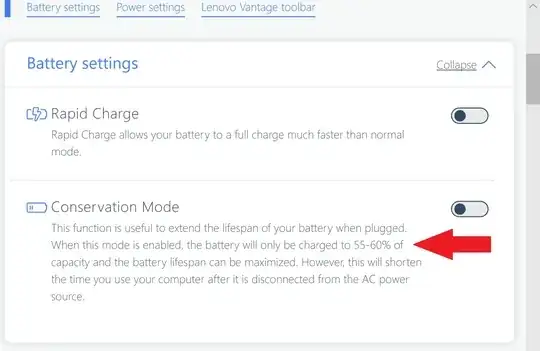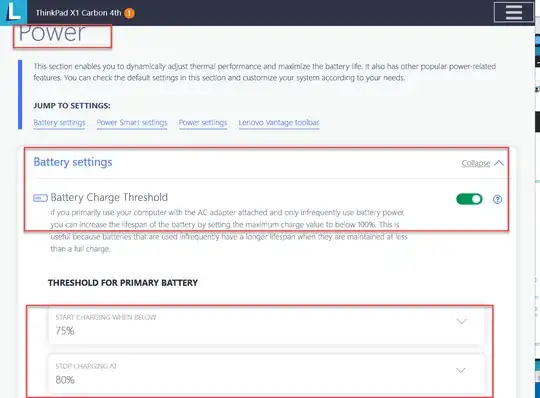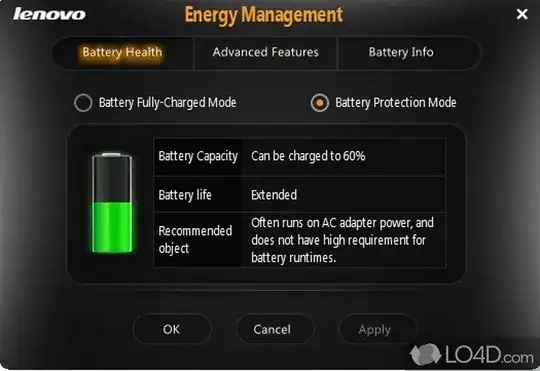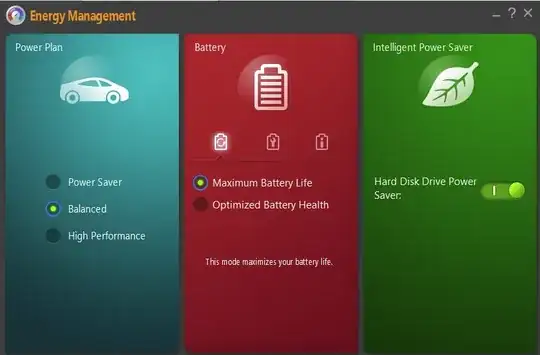Other laptop brands like Asus allow you multiple choices of the maximum battery level when your battery stops charging, like 80% or 50%. But my Lenovo laptop doesn't, and proffers just 55-60%.
How can I enjoin my Lenovo laptop to stop charging
when the battery attains 80% of my choice?
at a maximum cap of my choice?
BU-808: How to Prolong Lithium-based Batteries - Battery University
To make this feature user-friendly, a device should feature a “Long Life” mode that keeps the battery at 4.05V/cell and offers a SoC of about 80 percent.