Windows Update is constantly trying to a install a windows update that's already installed. To be specific it's September 1st 2021-08 Cumulative Update Preview KB5005101 or September 14 2021-09 Cumulative Update KB5005565 I'm using Windows 10 21H1.
This seems to be related to my previous problem with Windows Update from the same month.
As you can imagine, if it's going to keep trying to install updates that are already installed, then Windows Update might be stuck in the past and might not ever install any future updates, as it'll think the previous ones weren't installed as a prerequisite for newer ones (ie. Feature Update for Windows 21H1).
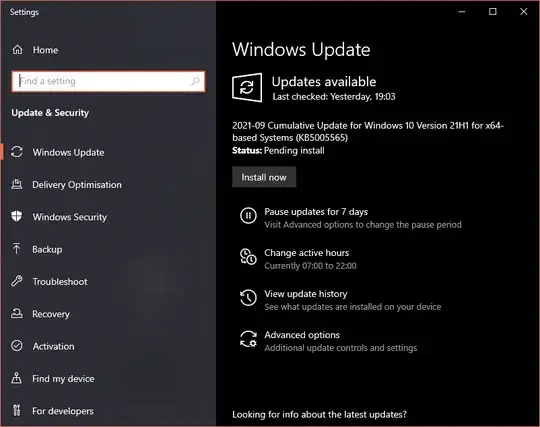
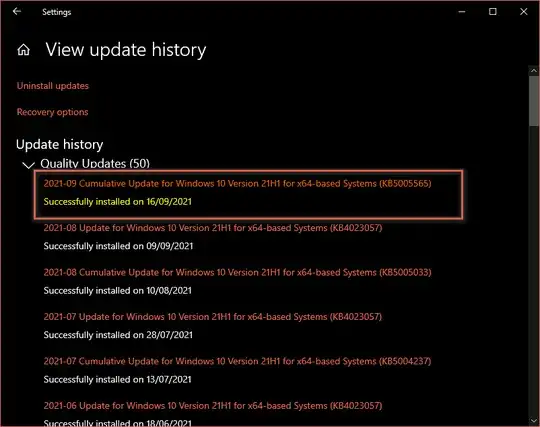
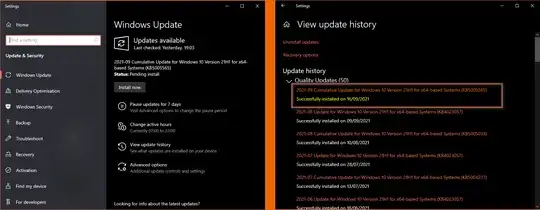
With the image below the date is different.
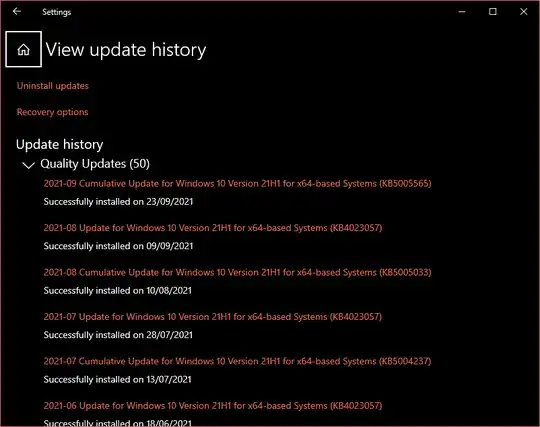
However Reliability Monitor fails to acknowledge any Windows Update for KB505565 installation on the 16th and says it happened on the 23rd.
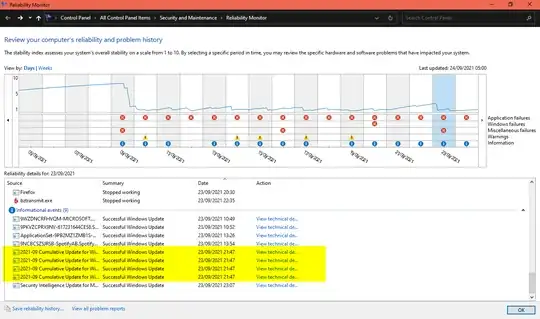
Apparently KB4023057 has installed on the following dates, yet I'm being asked to install it again.
- 09/09/2021
- 28/07/2021
- 18/06/2021
Below is what I've already tried
- Running the Windows Update Troubleshooter
- Running the Background Intelligent Transfer Service Troubleshooter (I know it's already built into Windows Update troubleshooter but I ran it independently anyway for good measure)
- Using dism, sfc and chkdsk (from the tuneup.bat file)
- Reading the Windows Update log (using powershell to generate the .log file)
- Making sure all my drivers in Device Manager are working and don't have an exclamation mark
- Running .NET Framework Optimization Service or DrainNGenQueue.wsf
- Running In-Place Upgrade for Windows Update
- Renaming the "Software Distribution" folders using the instructions on the Microsoft Support website
This is what happens when I install it anyway?
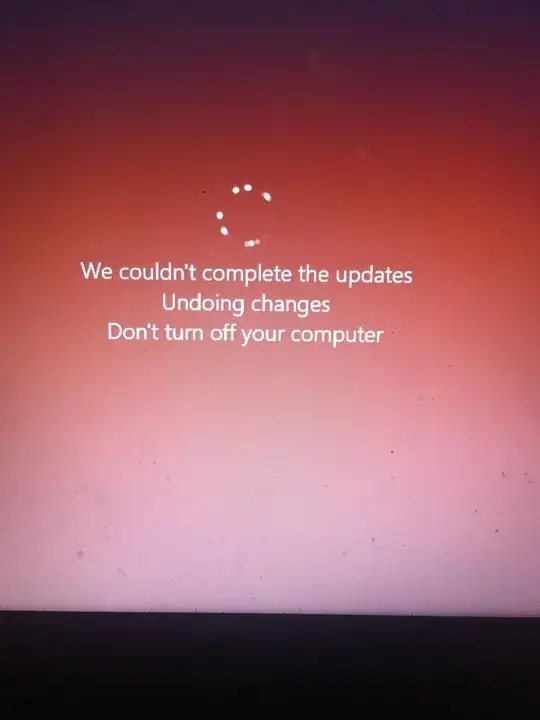
Does anyone here have any ideas?