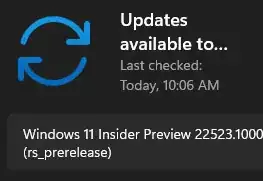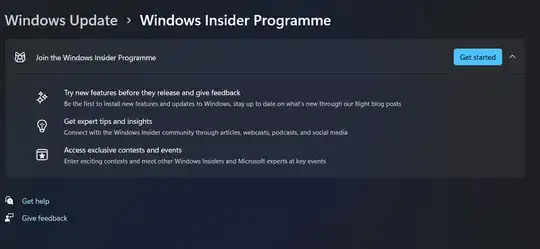would like to get away from dev to beta, prerelease or just the normal channel when Windows 11 is released, but currently it's not possible to switch with a complete reinstall and losing data.
What you want is impossible. It is not possible to downgrade the build you are running without reinstalling Windows. You will have to wait until the build you are running is promoted to the Beta channel. This might never happen, since there is no specific version being tested, associated with the Developer channel. There is no guarantee that 22468.1000 will ever be promoted to the Beta channel. Given how early it is in the development cycle of the next version of Windows 11, there is a good chance it won't be.
When Windows 11 is released?
October 5th 2021
Do anybody have a clue when such an occasion might happen?
The chances that 22468.1000 will appear in the Beta channel are next to zero. The next build in the Beta channel will be what Microsoft intends to become Windows 11 22H2. My recommendation is to make the channel switch today, so once you are running a build that is lower than the current Beta build, you can upgrade to that build. If you don't switch from Developer to Beta you will never have an opportunity to withdraw from Insider Preview builds.
Alternatively, is it possible to backup data and programs, make a fresh Windows 11, and restore data and programs? I've got plenty of space on a disk which is not the system disk.
How you backup personal files have not changed with Windows 11. There isn't a simple process to backup installed applications. Since you are unable to install a Windows build that is lower than your current build, without selecting the "keep nothing" option, you would have to reinstall your installed applications.
While I cannot specifically predict if 22468.1000 will appear in the Beta channel, I don't expect it to be released to that channel, since the Beta build typically isn't used for a few months after the next version of Windows is released. Given that Windows 11 is now on a yearly version released, I don't expect a new version to appear in that channel, for at least 6 months. The Development builds are not directly associated with a specific future version of Windows 11, so at some point unannounced more than likely, two versions will be tested (i.e. 22H2 and 23H2). These versions are known today since Microsoft has already indicated they will only be releasing 1 feature update each year.
Given 22468.1000 does not expire until 9/15/2022 I would expect the Beta channel to begin testing of 22H2 before that date. There is a good chance that a build higher than 22468.1000 in the Beta channel will exist before 9/15/2022 but that require NOT installing any updates until that actually happens sometime in the future.