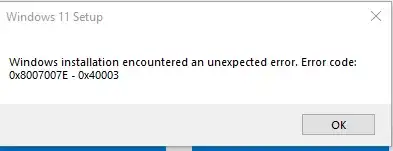I cant for some reason get Windows 11 upgrade through Windows Update (see here: Windows 11 update check cached?)
I downloaded Windows 11 ISO and "burnt" it to USB. If I boot from it - it starts fresh install of Windows 11 which I dont want.
When I tried to run setup.exe from the USB in Windows 10 hoping to upgrade - it throws the error below.
If I mount the ISO without USB and run setup.exe - it works fine (but cant finish the upgrade, see here: Windows 11 upgrade using ISO - INACCESSIBLE BOOT DEVICE)
Is the USB install supposed to work as upgrade at all? Or is it only for fresh install?