I am trying to connect 4 PCs via 4231router. I have used Copper Straight Through cable to connect PCs to the router. Since this router model contains only 2 GigabitEthernet ports, I have added the NIM-ES2-4 module to get 4 more GigabitEthernet ports. But while configuring the router, I am getting this error.
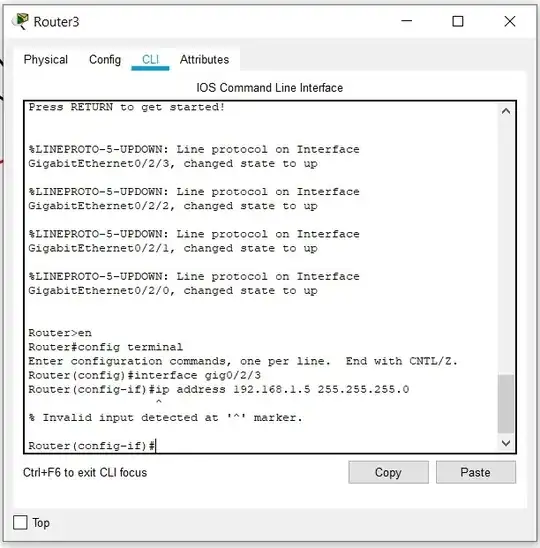
This is my layout:
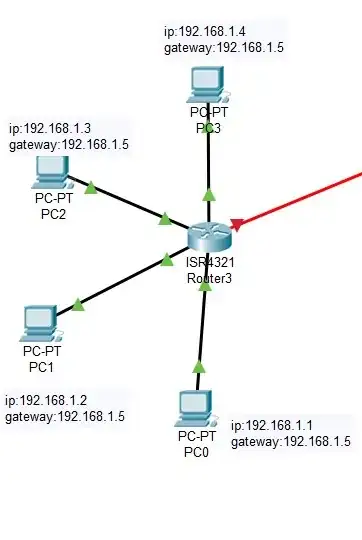
I want to keep the layout the same with the same devices. Is it possible?