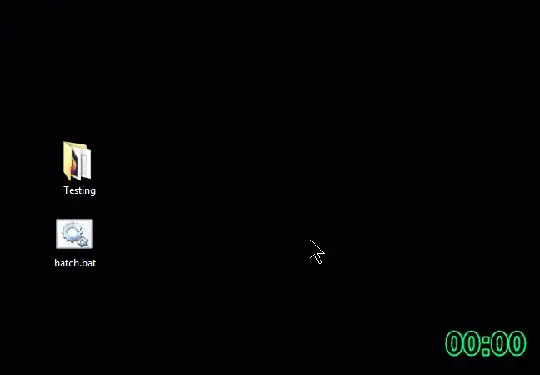I have initial file: CAR_001.dat I have 3 other files next to it:
CAR_001_prev0.png
CAR_001_prev1.png
CAR_001_prev2.png
I'm trying to rename these 3 files to:
CAR_001_NEWSTRING_prev0.png
CAR_001_NEWSTRING_prev1.png
CAR_001_NEWSTRING_prev2.png
here's my code:
ren %~dpn1_prev*.png %~n1_NEWSTRING_prev*.png
I drop CAR_001.dat onto the script and it processes PNG files. It's working okay except it removes the numeration and is able to rename only 1 file instead of 3
How can I process them correctly?