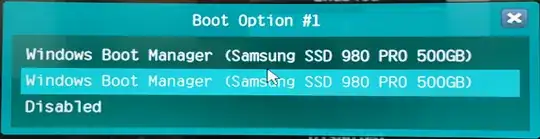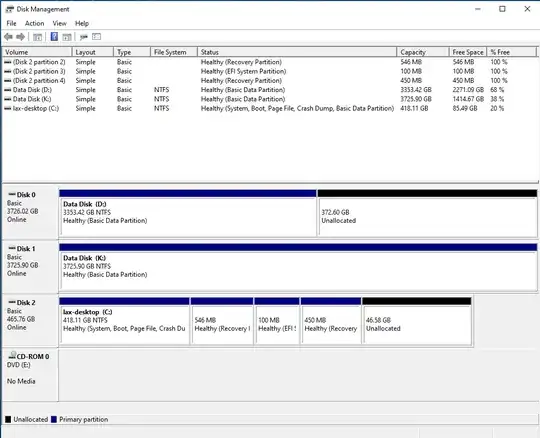This one takes a bit to explain:
Had one boot drive in Windows for years (Window 95->7->8->10) - Cloning to a bigger and better drive often. Switched over to an SSD and simply cloned the drive and made new drive C: and old drive D: and worked merrily. (A few years ago , like 2018). Using UEFI.
However, it now seems that the actual drive that does the booting is Drive D:! Every once in a while , after a Windows Update reboot, the OS does not boot and I get a BSOD. If I go to the BIOS and change the boot drive to another one (2 appear witch exact same Microsoft Boot Name), the system continues happily.
- How do I determine which actual partition booted the system?
- How do I mirror the GOOD partition to the Drive C: if it's actually Drive D: and make sure it boots from the C: boot partition
- Can I actually rename a Windows UEFI name - safely is the key - so that the BIOS names give me a hint.
- Can a drive have 2 UEFI boot partitions?
The big fear of course is to nuke the correct boot partition and be SOL and not be able to boot at all.
EDIT: Checking Disk Management - Weird 2 Recovery Partitions - I Don't see 2 EFI Partitions that the BIOS shows