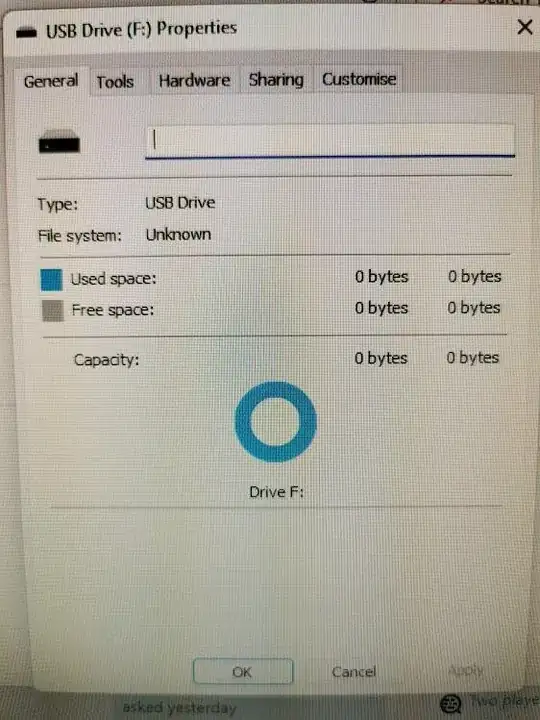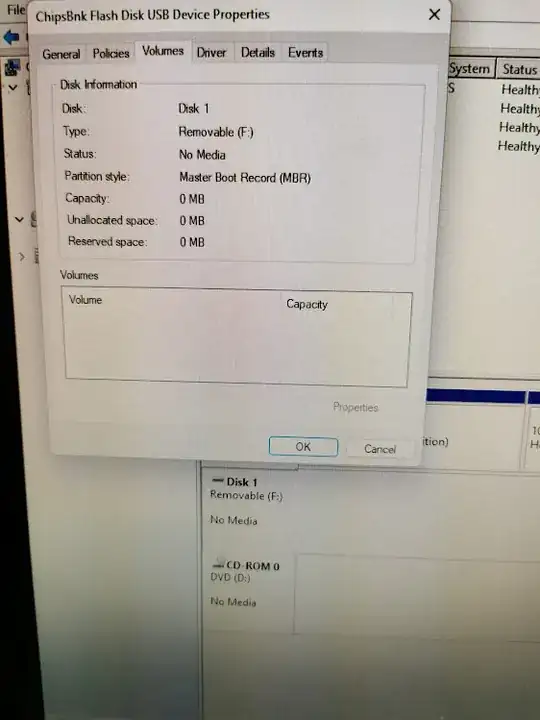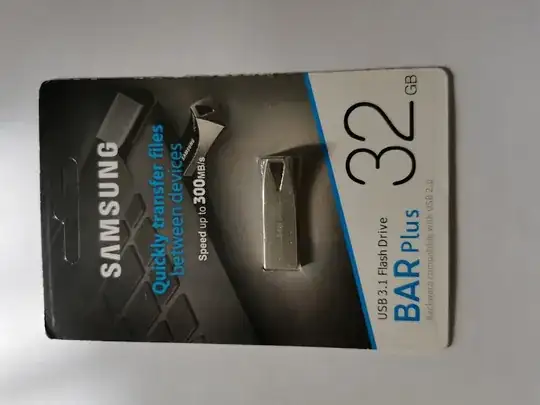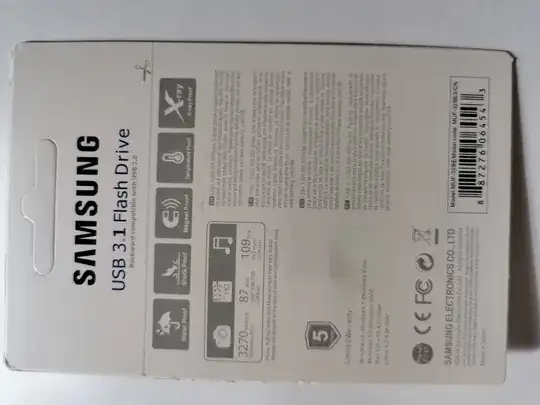So this is almost identical situation to the post below.
USB totally damaged after used with Rufus
Please have a look at that and do not ask me to try the suggestions given there as I have tried all of those and nothing has worked. The flash drive just shows no media. It is detected by windows explorer as well as diskpart etc but has no partition. It appears that the error occurred when Rufus was trying to convert MBR partition on the flash drive to GPT. I don't know if this was caused by the software or faulty flash drive. I don't know if it can be fixed by some software that can rebuild partition?
And yes, fortunately the seller has agreed to send me a replacement one so hopefully I will receive one that will not die on me as well but having said that even though I have used Rufus countless number of times in the past to create bootable drives, I will be using an external hard drive where ever possible from now on.
With regards to the flash drive prior to this failure, I used it probably around 10 to 15 times to move and or copy files on windows as well as mac and Linux and it was working perfectly fine and was very fast so it wasn't showing any faults or errors beforehand.
I got the following info with ChipGenius.
Description: [F:]USB Mass Storage Device(ChipsBnk Flash Disk)
Device Type: Mass Storage Device
Protocal Version: USB 2.00
Current Speed: High Speed
Max Current: 100mA
USB Device ID: VID = 1E3D PID = 198A
Device Revision: 0100
Manufacturer: ChipsBnk
Product Model: Flash Disk
Product Revision: 5.00
Controller Vendor: ChipsBank
Controller Part-Number: CBM2199E - [2019-11-11]
Flash ID code: 2CA40832A100 - Micron - 1CE/Single Channel [TLC] -> Total Capacity = 32GB
Tools on web: http://dl.mydigit.net/special/up/chipsbank.html
Possible Flash Part-Number
Unknown
Flash ID mapping table
[Channel 0] [Channel 1]
2CA40832A100