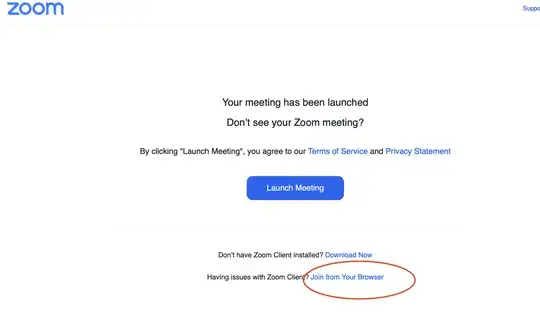We are giving away Zoom URL join links for our users from our website.
And for some user-experience issue, we wish to keep our users from staying on their browsers.
We know that Zoom join link will say the user can still join the meeting via the browser, but is there a way to make this a default and stop prompting users to download and launch the Zoom app?
Is there some URL query parameters we can add to the Zoom URL join link for this?