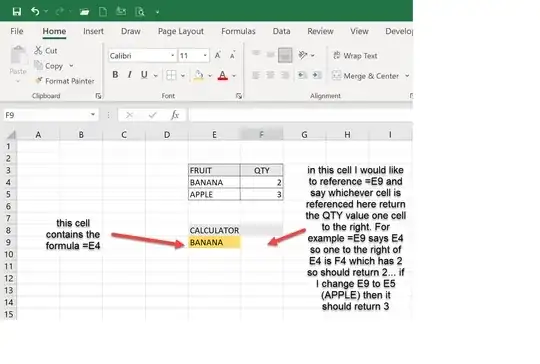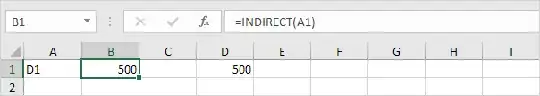I would like to know if its possible to extract the cell reference from a cell to use to calculate an offset.
I've added the below screenshot to illustrate what I am trying to achieve I hope that it makes sense.
I've tried using the =OFFSET formula as in,
=OFFSET(E9,0,1,1,1)
but this says I've created a circular reference. I would like to tell it to extract the cell reference contained in cell E9 i.e E4 to then calculate the qty value in the adjacent cell so in this case 2. But if I change E9 to be E5 then the =OFFSET formula should return 3.