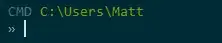How to find the command prompt ANSI escape code for the right-angle-quote »? (» in html) I'd like to use this symbol for my CMD prompt shell instead of the default angle bracket >*
While the impetus for asking is seeking a single character, it would be good to have a general answer for looking up any character.
There are many helpful pages for setting colours and controlling character position but I haven't found any that explain how to use ANSI symbols in general.
* (Inadvertent copy-paste into a prompt which includes > is interpreted as redirect output to file, which can have unpleasant results.)