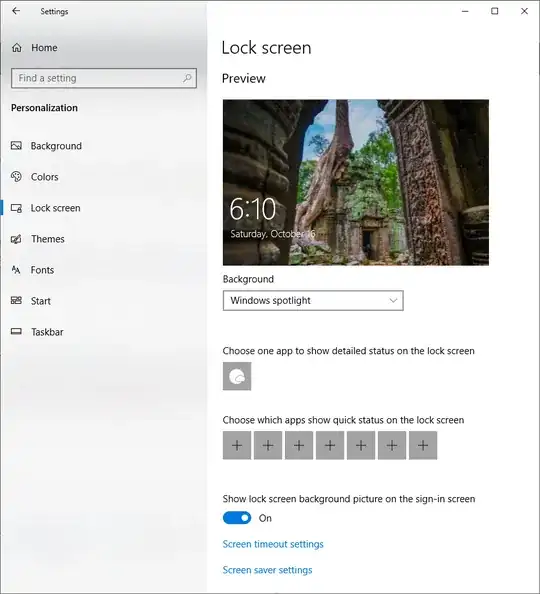I am currently running a Windows 10 Pro desktop machine (21H1, build 19043.1288) and cannot get the Weather app to display detailed status info on the lock screen. I have configured the appropriate settings in Settings > Personalisation > Lock Screen as follows:
I have set the default location in the Weather app's settings to my current location. The Weather app has no problem displaying the correct weather details when I launch it once logged in.
Can anyone shed some light on this? Are there any other settings I can check? I also find it suspicious that most apps in the lock screen list have grey icons, almost like they are disabled. Could this be a hint at some problem?