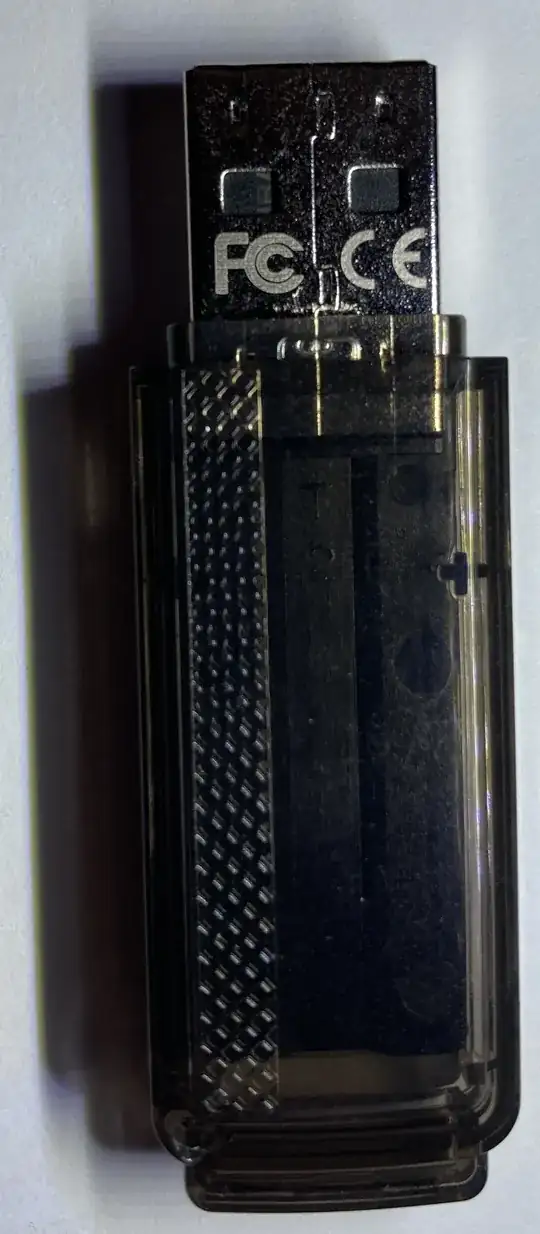I am aware that this question has been asked before, but none of the solutions work for me.
I have multiple MicroCenter USB 3.1 32GB flash drives that the issue. Originally, they worked, but as soon as I tried to copy multiple files and folders onto them for the first time, they show the error. I also cannot format the disk, as the same error appears
The errors:
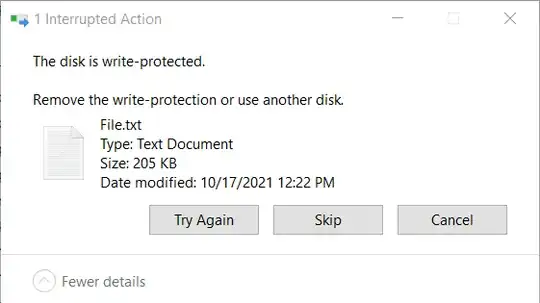
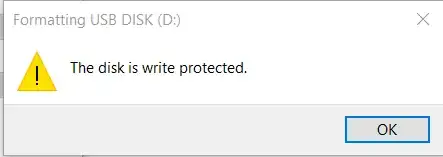
What I tried:
Running Attributes Disk
Current Read-only State : Yes
Read-only : No
Boot Disk : No
Pagefile Disk : No
Hibernation File Disk : No
Crashdump Disk : No
Clustered Disk : No
Running chkdsk:
The type of the file system is FAT32.
Shadow copying the specified volume is not supported.
Volume USB DISK created 7/11/2021 10:01 AM
Volume Serial Number is BAAD-502B
Windows is verifying files and folders...
File and folder verification is complete.
Windows has scanned the file system and found no problems.
No further action is required.
30,232,640 KB total disk space.
16 KB in 1 hidden files.
432 KB in 27 folders.
16,421,008 KB in 49 files.
13,811,168 KB are available.
16,384 bytes in each allocation unit.
1,889,540 total allocation units on disk.
863,198 allocation units available on disk.
In Registry Computer\HKEY_LOCAL_MACHINE\SYSTEM\CurrentControlSet\Control\StorageDevicePolicies, WriteProtect is set to
Value Data: 0
Base: Hexadecimal
Checking the drive shows the message
You don't need to scan the drive. We haven't found any errors on this drive.
Some other screenshots:
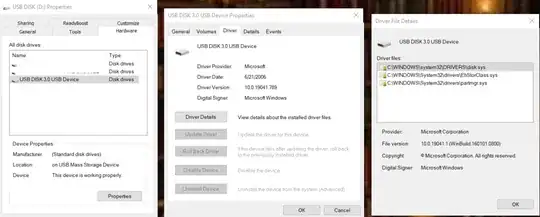
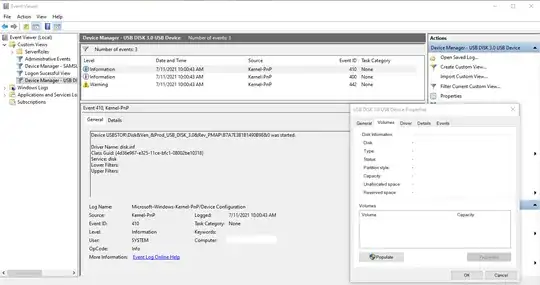
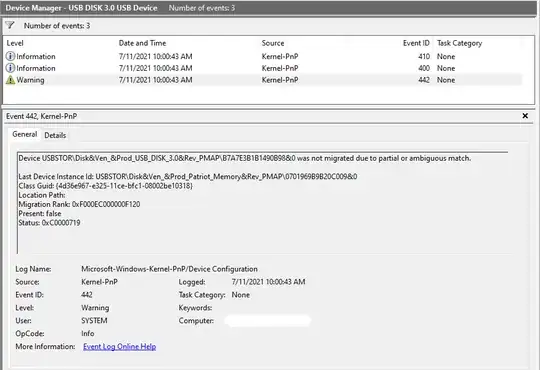
Edit: I tried removing the cover (Spent a solid 20 minutes on it) but it refuses to budge. It also looks like the actual circuit board is hidden behind a black layer as well. Below are some images of the drive.