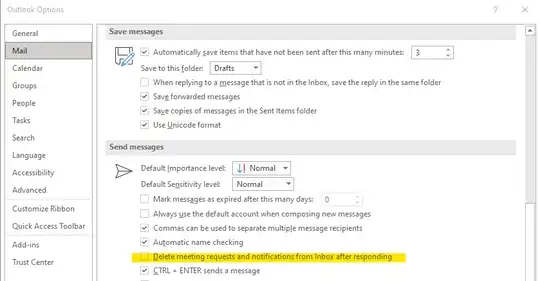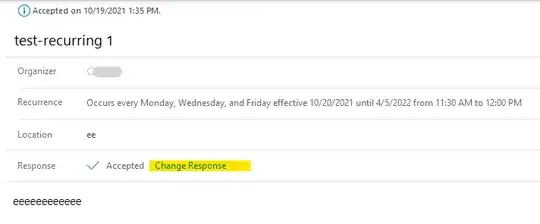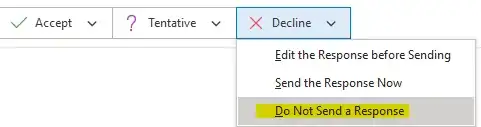There is a meeting which reoccurs a couple days per week. I declined one occurrence, but wanted to keep it visible in my Outlook calendar. One way to accomplish this would be to change my status to "tentative" without sending a response. In other cases, I will want to update a mistaken decline to accepted.
But I can't find this meeting occurrence after having declined it. Doesn't show up in Sent Items, nor Deleted Items. I can't view the sender's calendar, and don't think copying past event occurrences makes sense. Any ideas?