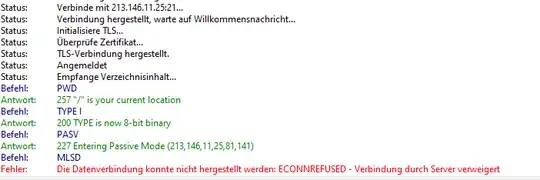I have setup a new FTP server using Pure-FTPd and Ubuntu 20.04. I can connect to my server without a problem when I'm not activating TLS.
First I created a self-signed certificate with the following command:
openssl req -x509 -nodes -newkey rsa:2048 -keyout /etc/ssl/private/pure-ftpd.pem -out /etc/ssl/private/pure-ftpd.pem -days 3650
Then I activated TLS with this command and also restarted the service:
echo "2" > /etc/pure-ftpd/conf/TLS
systemctl restart pure-ftpd
In FileZilla, I use the explicit setting to connect. The certificate shows up correctly. It even says that the TLS connection has been established, but then I receive the ECONNREFUSED error message.
The following ports are opened on the firewall: 21, 22, 989, 990
UFW is deactivated on the server itself.
There is nothing in the syslogs or Pure-FTPd logs. I am out of ideas and really hope someone can help me here.