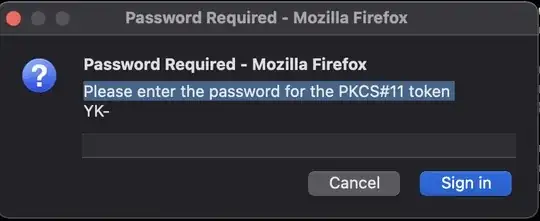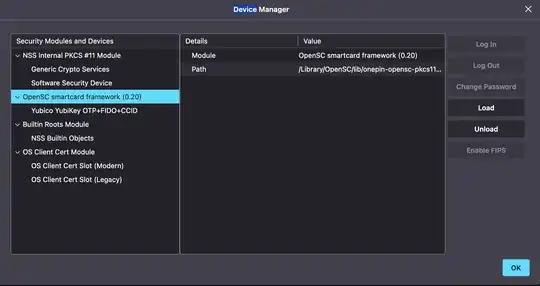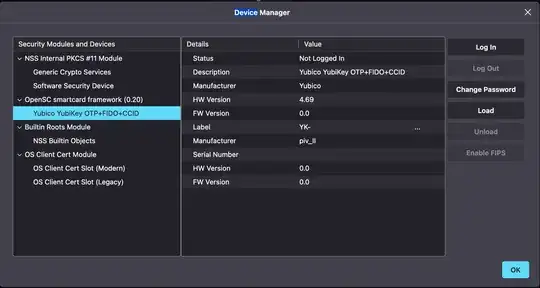I have a YubiKey nano plugged into a 2019 MacBook Pro.
When I visit some websites (one public example being Gmail), Firefox brings up a password dialog prompting me to enter the YubiKey password. Gmail has nothing to do with my YubiKey. Also, I don't even have the password because my organization does not give us the master key to our YubiKeys.
Password Required - Mozilla Firefox
Please enter the password for the PKCS#11 token
YK-XXX-XXX ..
The only slightly informative additional avenue I've discovered is to go to Settings -> Security Devices and view the OpenSC device information (See the two bottom images).
Is there a way to disable the prompt?
I don't want to ditch Firefox, but this is a daily annoyance and I have googled the subject extensively and feel like I must be missing something!