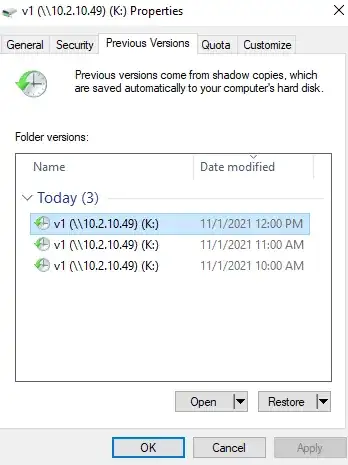I am running Windows server 2019 Standard, powershell version 5.1.17763.316. I have a remote volume, and by right-click -> properties -> previous versions, I get this:
I would like to check how many previous versions the volume has from powershell, because I need it as a part of an automation.
Stuff I tried and did not work:
volrest- getsThe term 'volrest' is not recognized as the name of a cmdlet, function, script file, or operable program.vssadmin list shadows /for=\\10.2.10.49\v1- getsNo items found that satisfy the query.- Mapping the volume to
K:and thenvssadmin list shadows /for=K:- getsError: Either the specified volume was not found or it is not a local volume.
How can I achieve this?